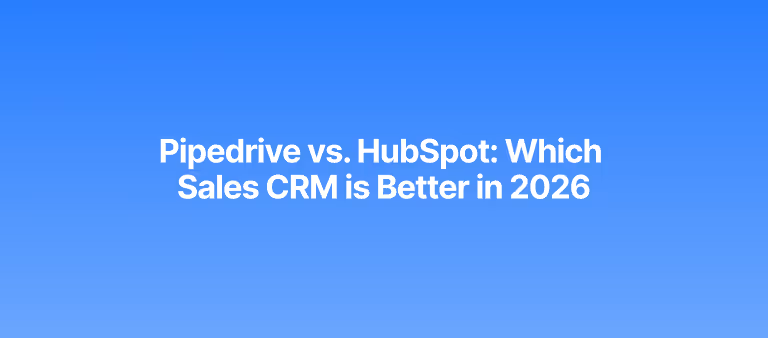Cargo: The Free extension to automate repetitive list-building tasks
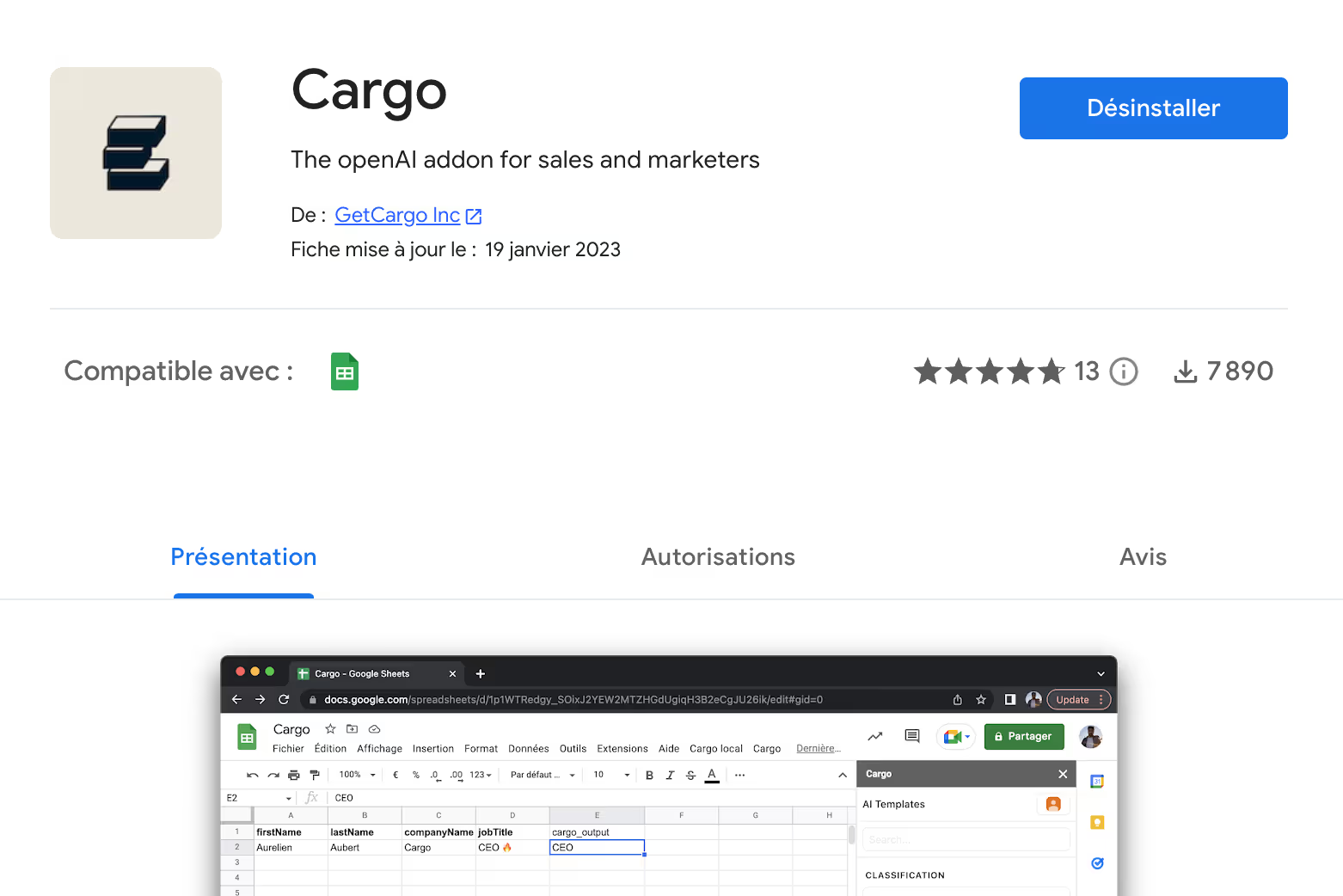
Cargo: The Free extension to automate repetitive list-building tasks
What is the Cargo add-on?
The Cargo add-on is an extension that sits on top of Google Sheets. It uses ChatGPT to automate daunting tasks that usually take time. It has several use cases, such as:
-> Automating account research (by allowing you to retrieve company descriptions at scale from their URLs)
-> Generating personalized icebreakers (by inputting custom variables and letting AI fill in the blanks)
-> Cleaning your lists by:
- Ensuring company names are correctly formatted
- Ensuring there aren’t any typos in the names & last names of your prospects
And plenty more. You can scroll down their template gallery to find use cases you can apply directly to your sheets.
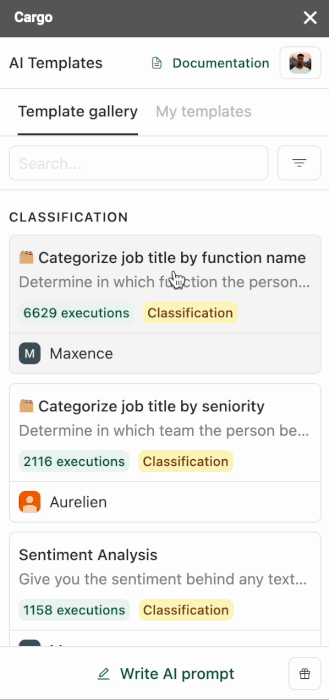
How to start using it (instructions taken from Cargo website directly)
- Install the Google Add-on using this link. Select Individual install
- Sign up to OpenAI and get your API key (don’t worry, it takes 1min max)
- Sign up to https://beta.openai.com/signup
- Create your API key here -> https://beta.openai.com/account/api-keys
- Copy the API key
- Once you’ve installed the Addon, in your Gsheet menu “addon”, you will see Cargo displaying at the bottom of the menu
- Paste your API key in the related field
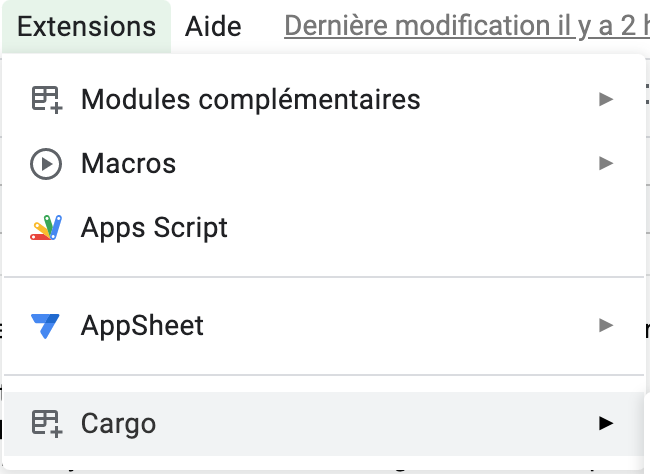
After following these steps, you’ll see the Template Gallery on Google Sheets
Example use-case: retrieving company description from URLs
Let’s see - in practice - how to retrieve company descriptions, at scale, from the URLs.
Step 1
Pick the pre-made “Company description from URLs”.
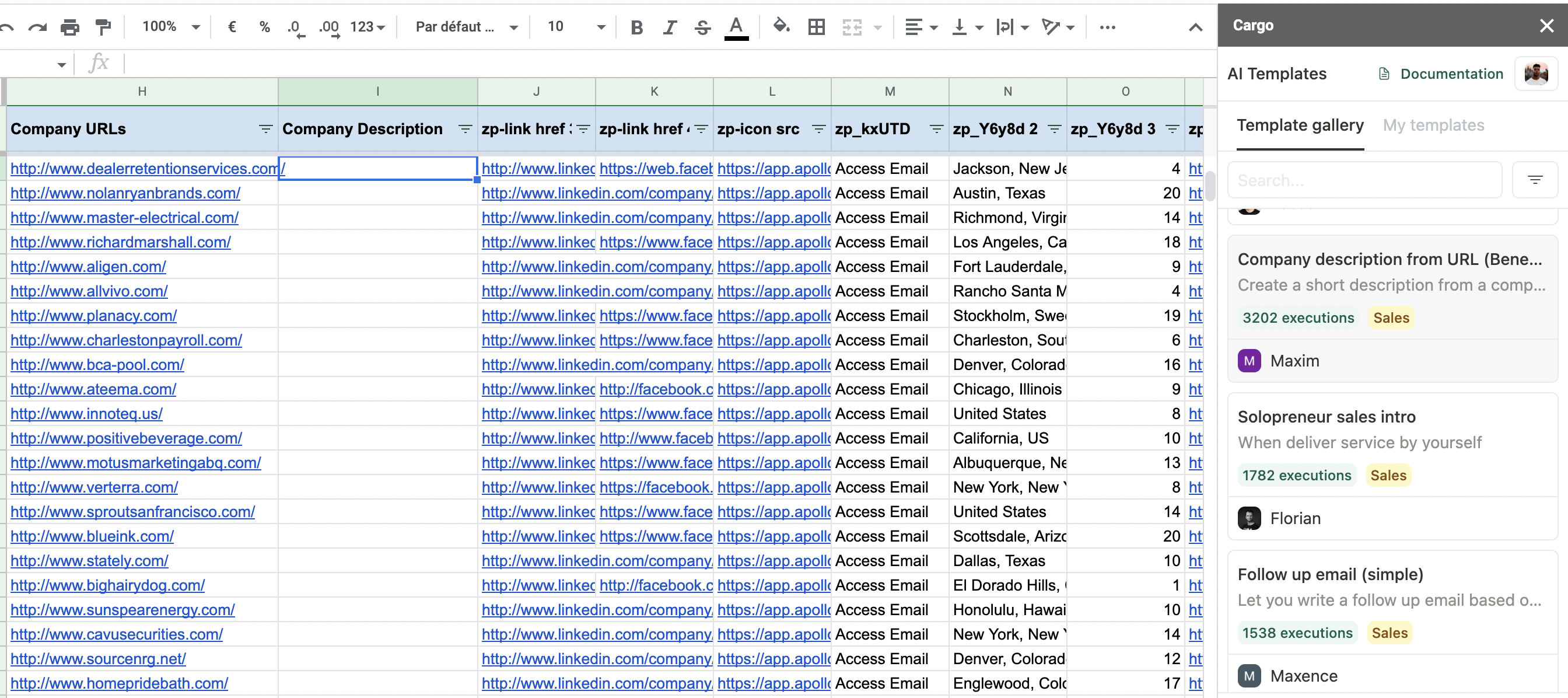
Step 2
Input the input parameter between double brackets “{{ x }}”. This should have the exact name as the title of your column.
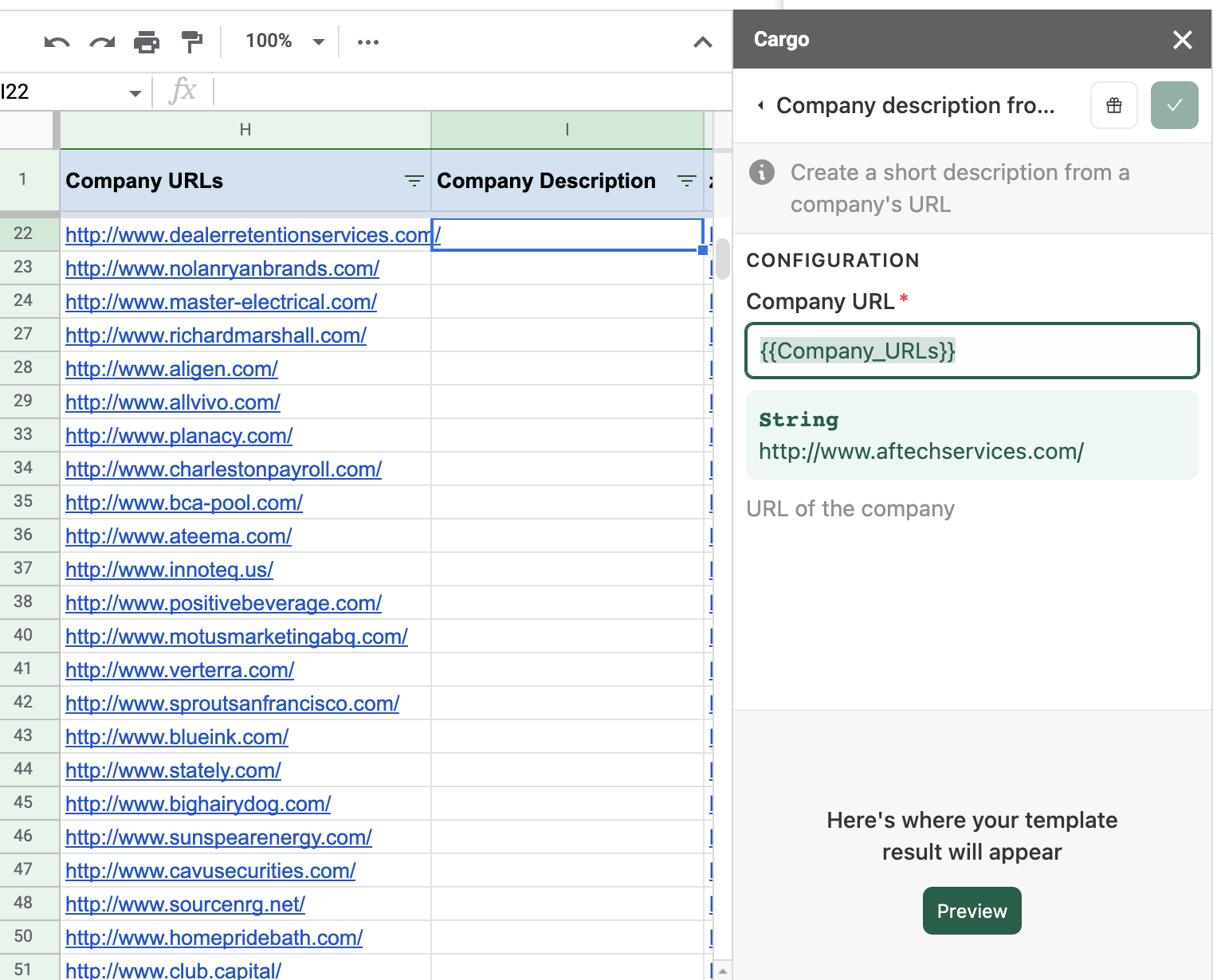
Step 3
Click the Green “Preview” button to get a sample result before running the AI automation on your whole list.
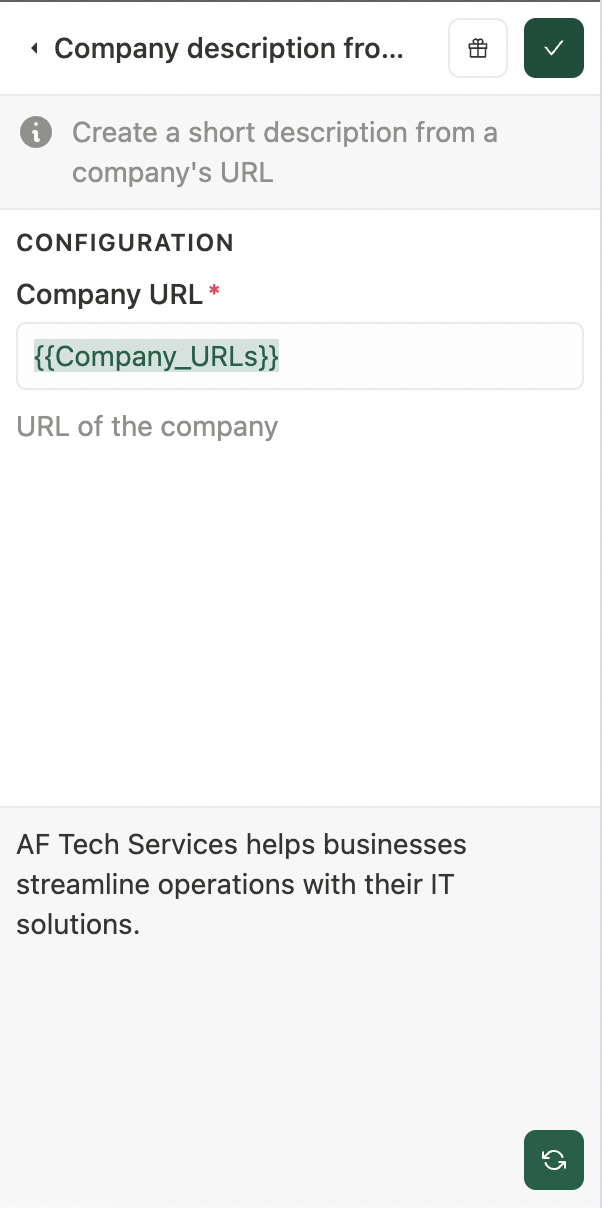
Step 4
Select which rows the automation should be applied to. Also, select in which column the results should appear (beware: it is case-sensitive).
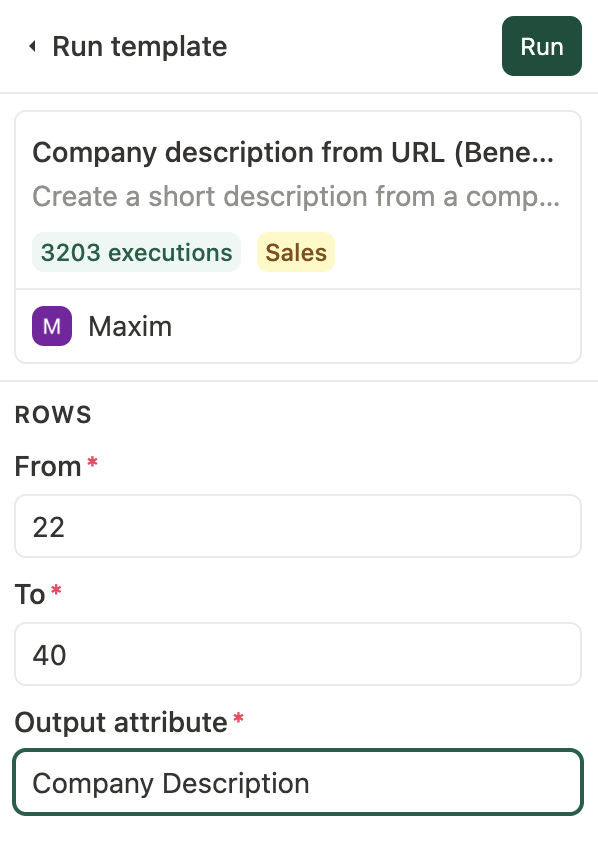
Step 5
Click on run & let it run.
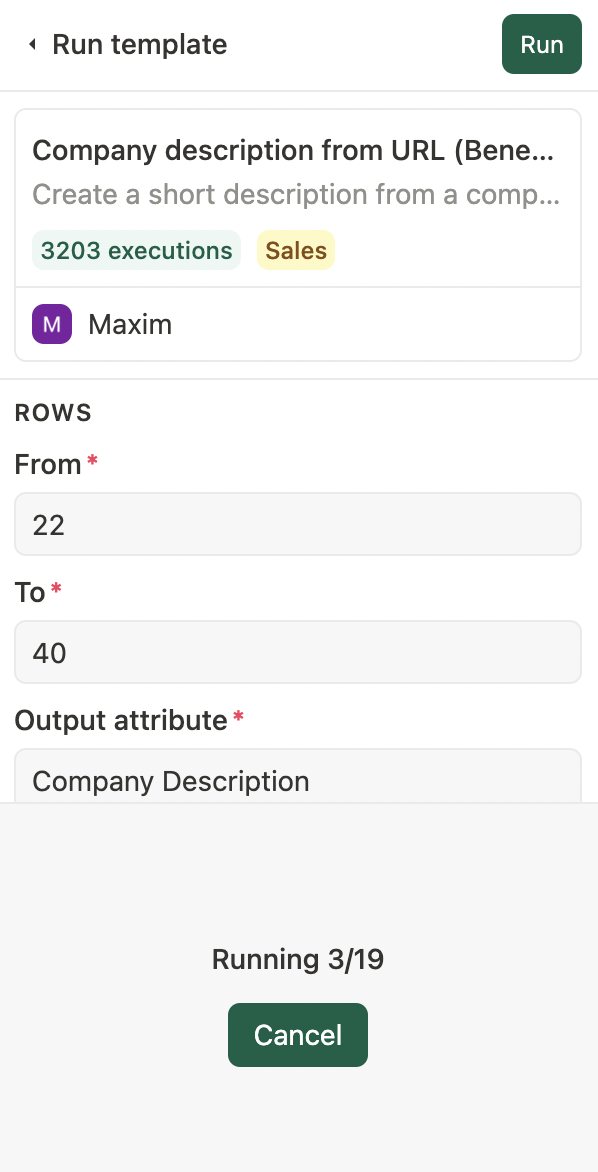
Step 6
Enjoy the results ✌️
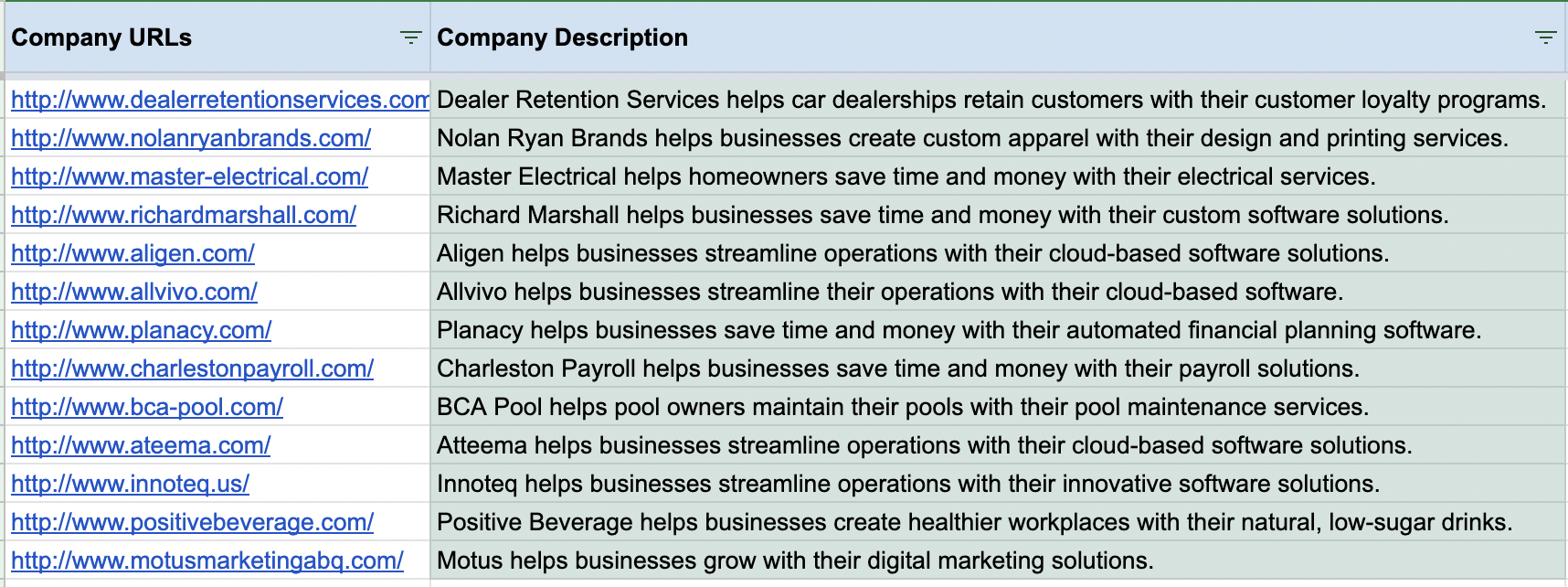
Conclusion
The Cargo add-on offers a variety of use cases, such as retrieving company descriptions, generating personalized icebreakers, and cleaning lists. It also has a template gallery to find additional solutions. The installation process is quick and easy: it simply involves adding the add-on and obtaining an API key from OpenAI.
There are only a handful of pre-made templates to choose from now. With time, additional useful templates will be added, making this great free tool even more valuable.
If you’re looking to save valuable time on data-cleaning activities, grab the software add-on at https://www.getcargo.io/ai-for-sheets
FAQ
Cargo can standardize phone numbers, email formats, and addresses. It also removes duplicates and trims extra spaces, improving list quality before outreach campaigns. These cleaning tasks help maintain consistent and reliable datasets.
Open your Google Sheets Cargo add-on menu and navigate to the API key input field. Replace the old key with your new one and save changes. This ensures uninterrupted access to AI functions within your spreadsheets.
Is it possible to customize templates for unique list-building needs?
Does Cargo work with other AI providers besides OpenAI?
Let's Get Started!
Schedule a 30-minute call with ColdIQ leadership to learn how our outbound strategy and sales tools help generate qualified leads and close deals.
.avif)
.svg)