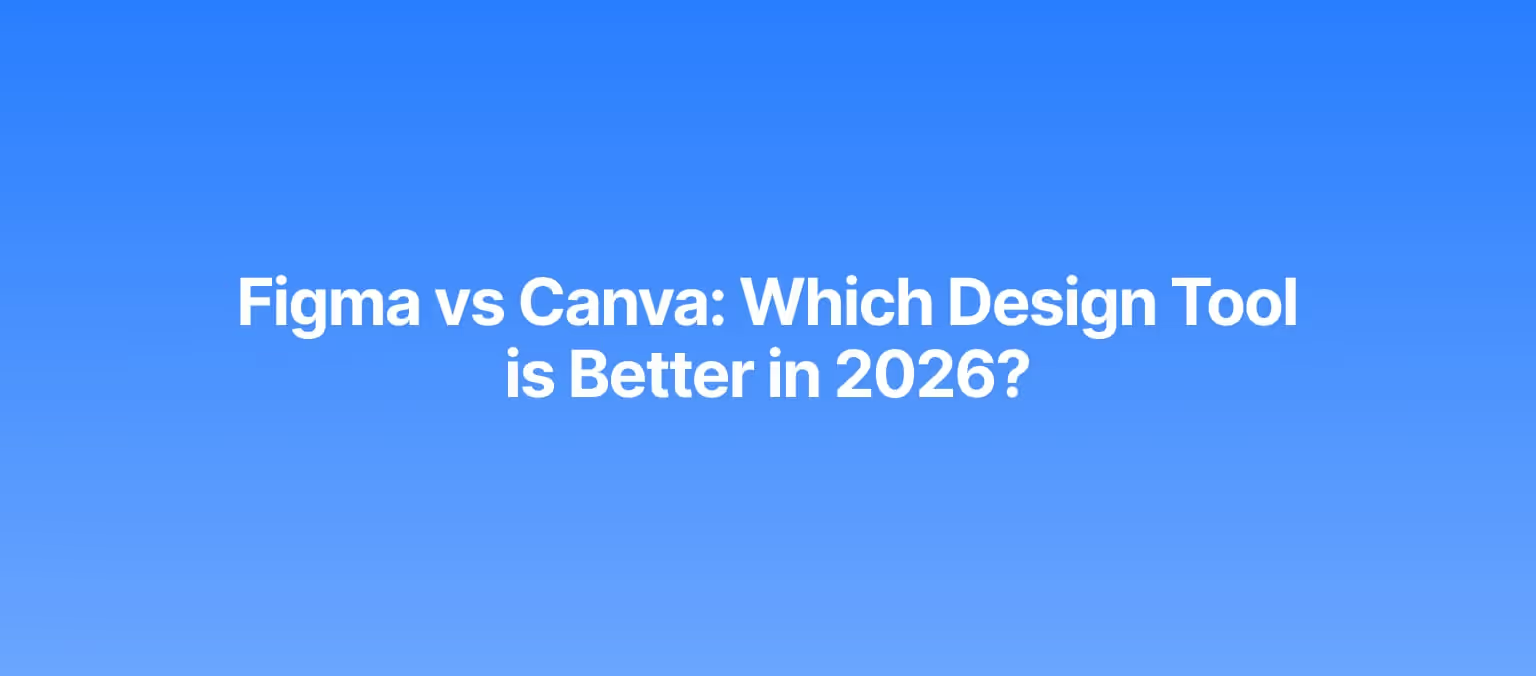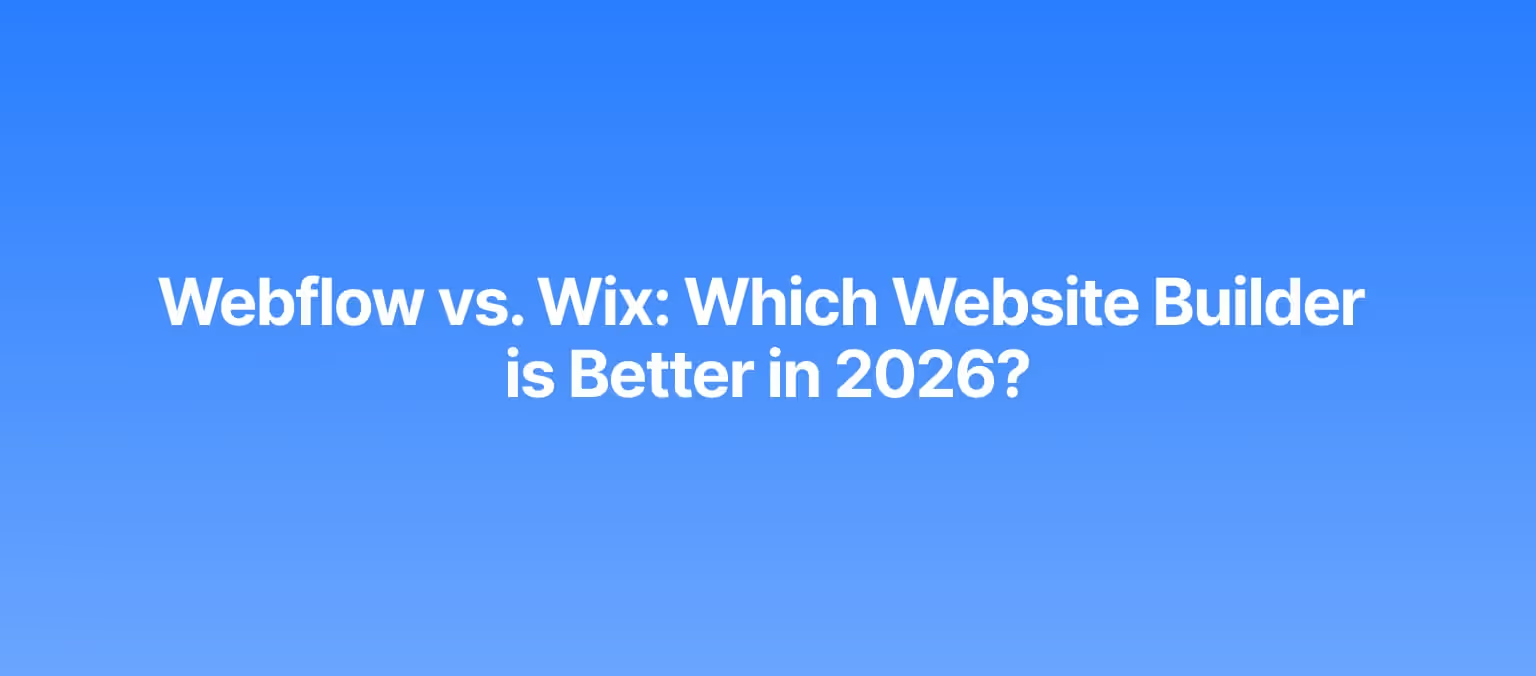How to use Cargo with ChatGPT to generate personalized icebreakers
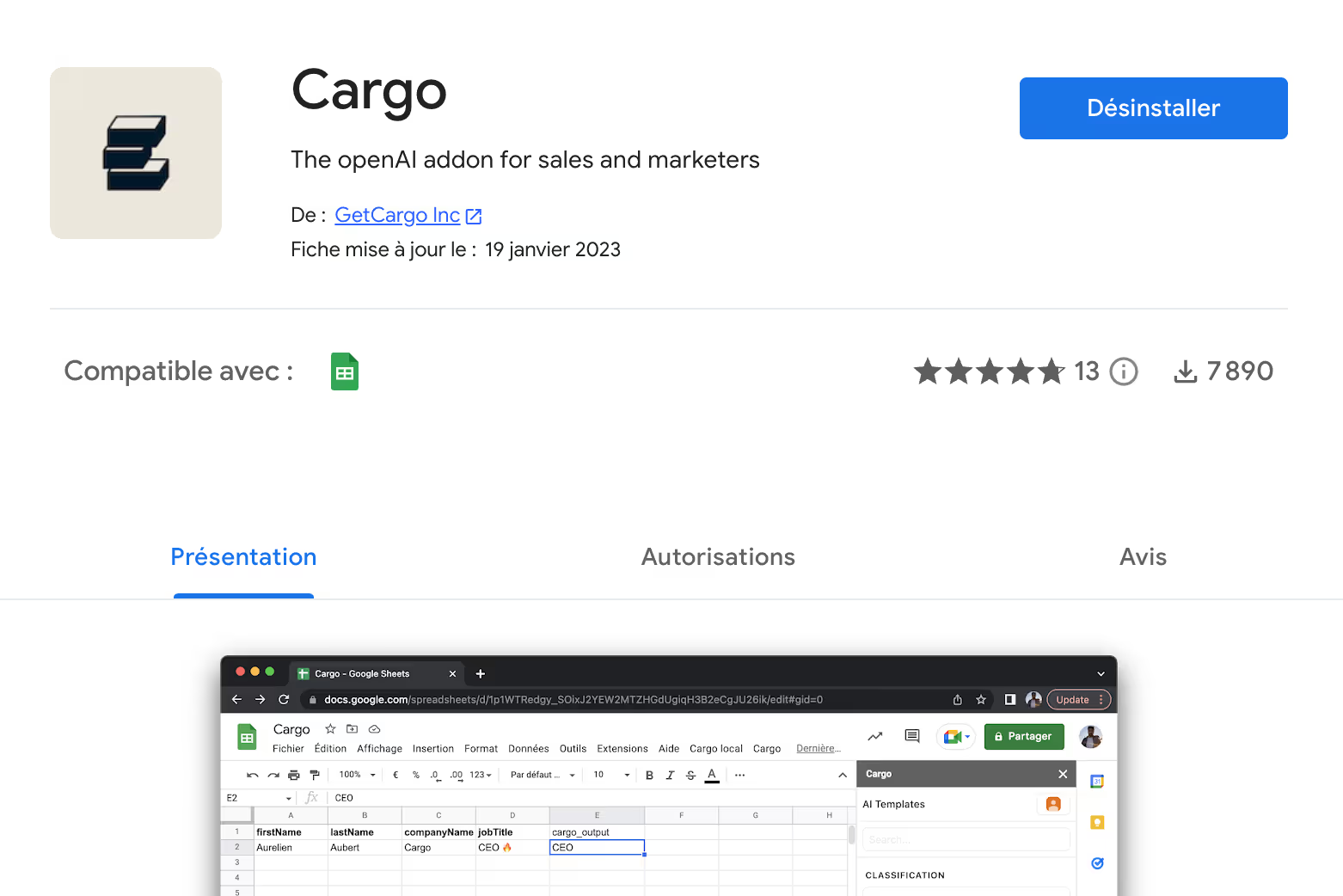
How to use Cargo with ChatGPT to generate personalized icebreakers
Introduction
Personalizing your emails at scale can be a real challenge, but what if I told you there's a way to create thousands of unique and personalized emails in a few minutes?
Yes, you heard it right!
With ChatGPT and the help of a fantastic Google Sheets extension by Cargo, you can create unique emails in no time. For that, you’ll need the following:
- great data
- a well-written prompt
and ChatGPT will take care of the rest.
Read on if you want to say goodbye to the hassle of crafting each email individually and hello to a more efficient and personalized email outreach experience.
What is Cargo?
Cargo is a software add-on for Google Sheets that offers various features to streamline outbound organizations. It includes functionalities like retrieving company information, generating personalized email introductions, and cleaning data lists. The add-on also comes with a template gallery that provides access to various solutions.
Installation is quick and easy and requires adding the add-on to Google Sheets and obtaining an API key from OpenAI.
What is ChatGPT?
ChatGPT is an open-source language model developed by OpenAI. It's a state-of-the-art artificial intelligence model trained on a massive amount of text data to generate human-like text responses. ChatGPT is designed to handle a wide range of natural languages processing tasks such as text completion, translation, question answering, and text summarization. It can be integrated into various applications to enable advanced language-based functionality and improve the overall user experience.
How to integrate Cargo to ChatGPT?
Installation is quick and easy and requires adding the add-on to Google Sheets and obtaining an API key from OpenAI.
Cargo sits on top of Google Sheets and requires ChatGPT to function. The process is simple and described in more detail in this article.
Here are the required steps:
- Install the Cargo extension from this link: https://www.getcargo.io/ai-for-sheets
- Sign up to OpenAI and get your API key here: https://beta.openai.com/account/api-keys
- Once installed, you’ll find “Cargo” in the extension tab of Google Sheets. You’ll be able to copy and paste your API key there.
Start personalizing your outreach.
As described above, the personalization will be based on the input the AI is given. The more input it has, the more effective the personalization will be.
Personalization using LinkedIn bio
If you scrape your lead lists directly from LinkedIn using Sales Navigator and Phantombuster, you should have a column that includes your prospects' LinkedIn bio (or summary).
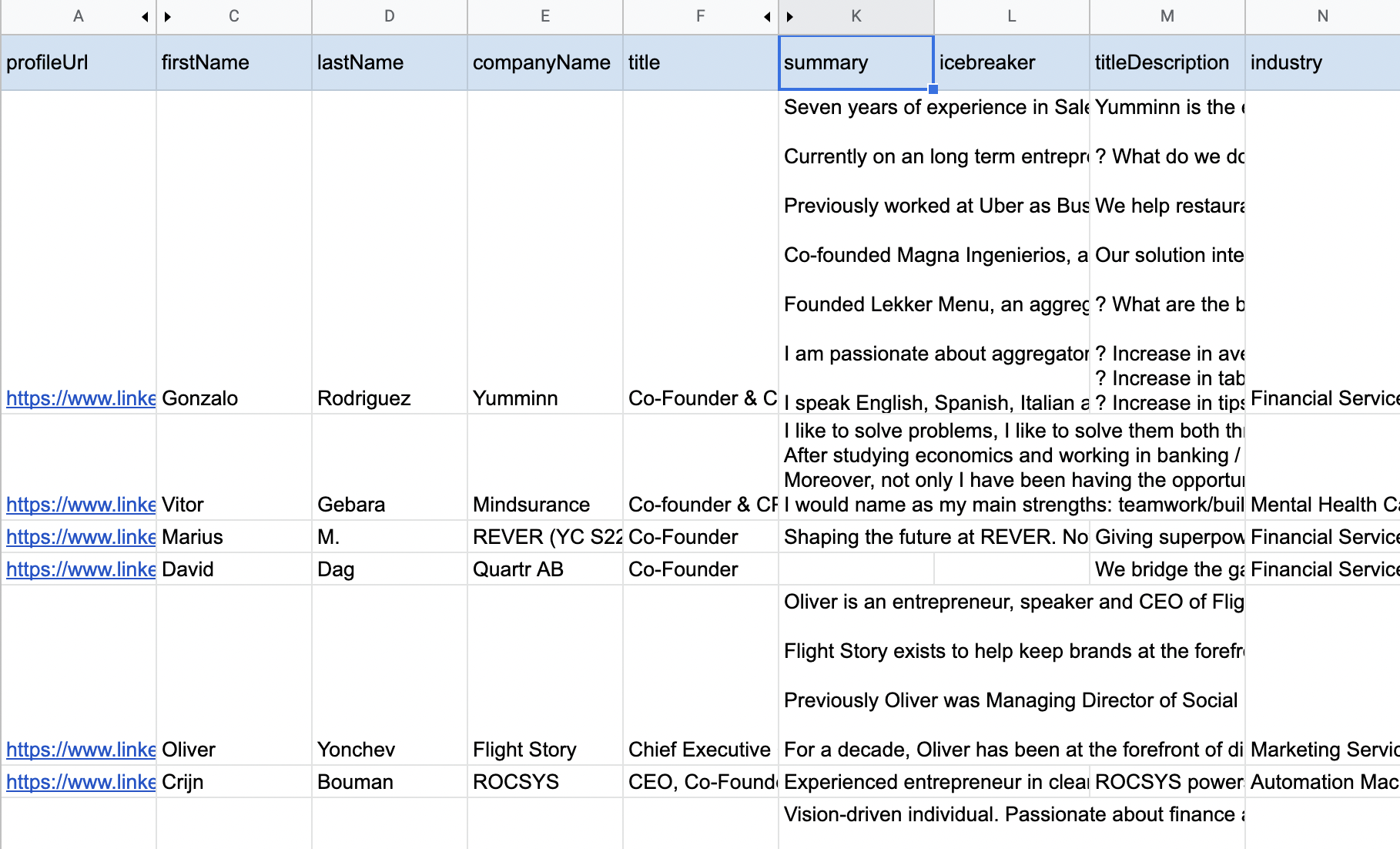
In such a case, you can use this column as input to get your personalized icebreakers. Here’s how:
1. Open your Cargo Extension on Google Sheets and select the pre-made template named “Icebreaker Generator"
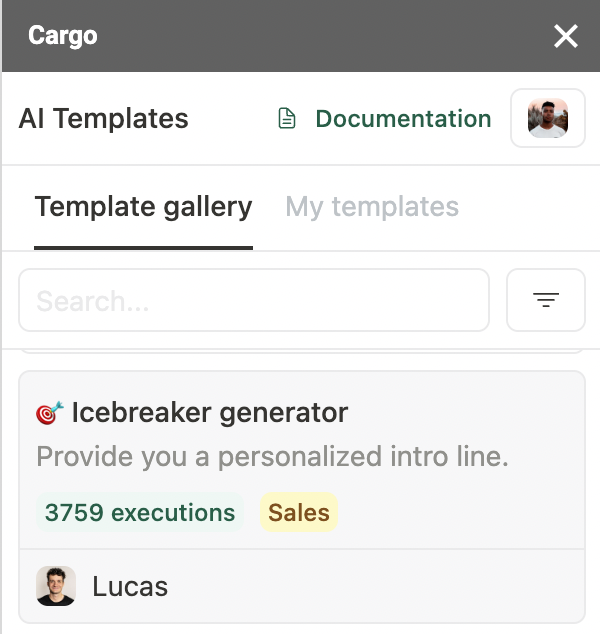
2. Input the name of your column as a custom parameter. Use “{{” brackets so the tool understands that it is a dynamic parameter. Beware, the tool is case-sensitive, thus make sure not to make any spelling mistakes.
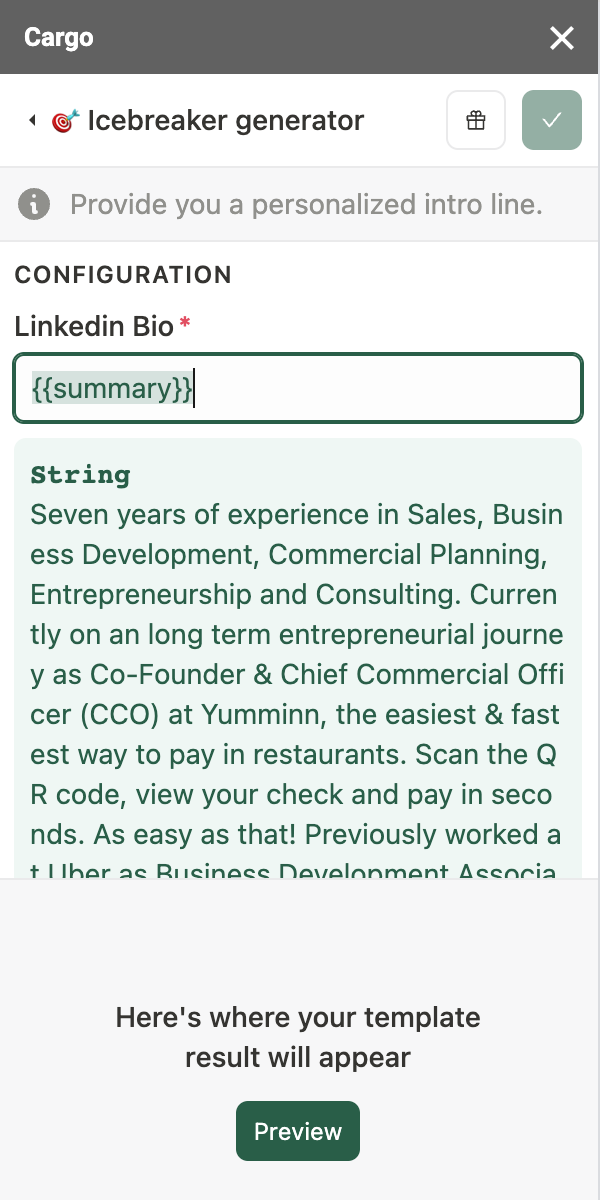
3. Click on Preview to get a sample result before running the AI automation on your list. If the result looks good, you can click on the “V” in the upper-right of the add-on.
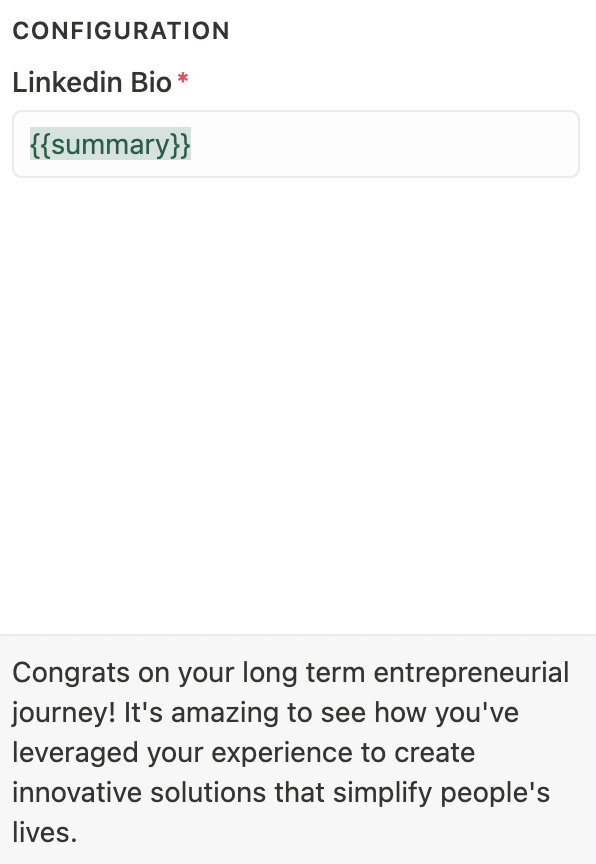
4. Select which rows you want to run the automation. Select which column to display the results on and click “RUN”.
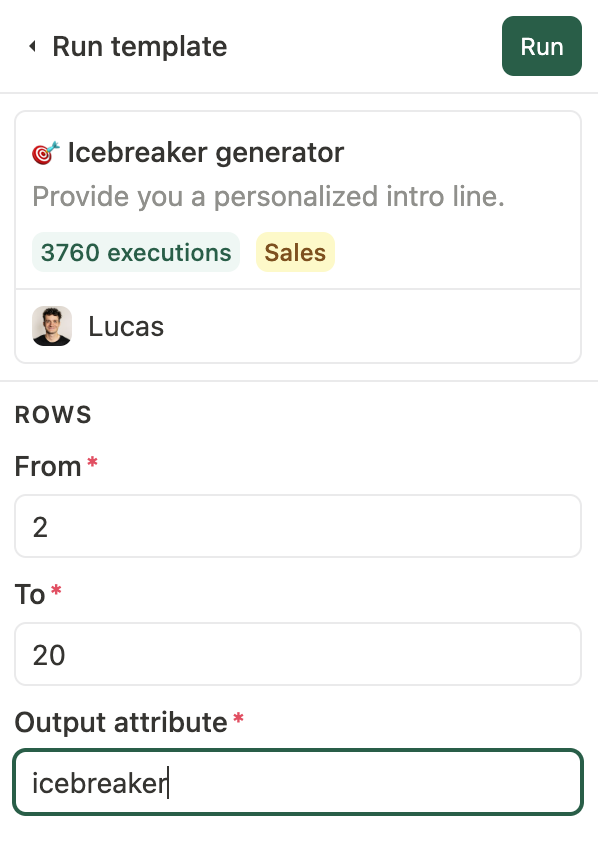
5. Enjoy the results
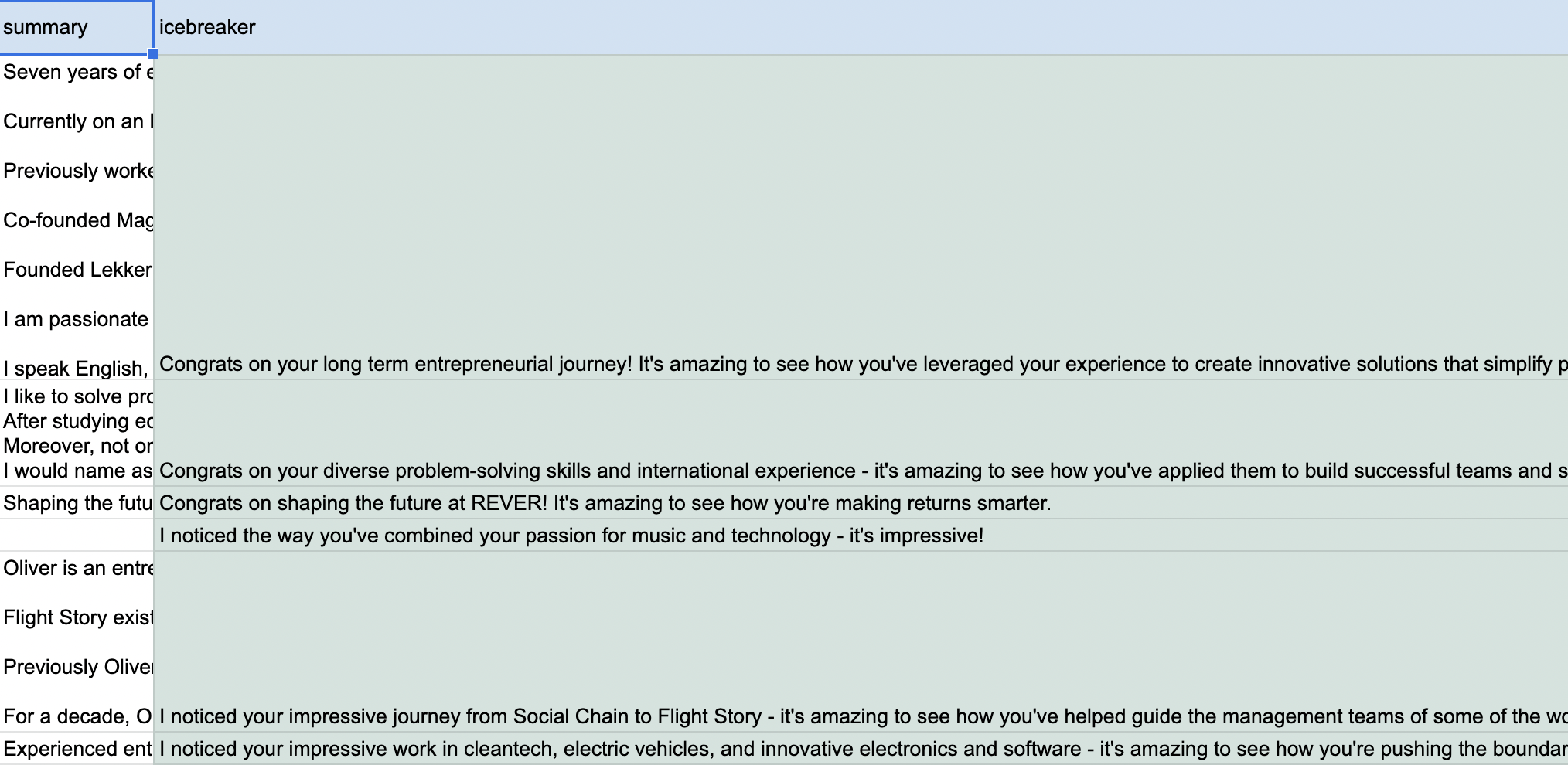
Conclusion
Looking at the results, you’ll notice that most icebreakers are decent, while some are off. Currently, solely relying on the LinkedIn bio won’t be enough.
If you want to improve the results of these icebreakers, there are several steps you can take:
1. Build lists based on relevant triggers:
For example, companies raising funds or hiring new people. These show an intent from companies to grow or improve in a select area. By building lists based on these triggers, you have a reason for reaching out to potential clients directly. This means you’re not obliged to implement complex AI automation to personalize at scale.
2. Use AI Sales tools to write personalized icebreakers (E.g: Warmer)
These tools have been working on solving AI personalization for cold outreach specifically. Instead of figuring out which data is best to feed, you can let the tool work its magic.
3. Write your own prompt to integrate into Cargo:
a. The quality of the output is directly related to the quality of the input. The more data you have on the company you’re reaching out to, the better your icebreaker will be. You're golden if you manage to write a prompt that integrates these data in a single sentence.
E.g: If you have the company description, have custom data such as knowing that the company is hiring salespeople and raised funds in the past 3 months… you can use Cargo to apply a prompt at scale that could tell OpenAI to: “Write a one-line sentence complimenting their recent fundraising, add that you noticed they are hiring salespeople and ask whether they considered automating their sales systems to help reach their mission of {{companyDescription}}” (This is an example, TEST IT before implementing it)
On this note, I wish you good luck!
FAQ
Using diverse data such as recent company news, job changes, or specific project details enriches personalization. The broader the context, the more uniquely relevant the icebreaker can be. Simple contact info alone rarely creates strong connections.
Review your input data carefully; missing or mismatched fields often cause errors. Also, test prompts with sample rows before bulk runs to catch prompt issues early. Regularly update API keys and extensions to avoid service interruptions.
What is the best way to maintain data privacy with sensitive lead information?
How often should I update or refine my icebreaker prompts?
Let's Get Started!
Schedule a 30-minute call with ColdIQ leadership to learn how our outbound strategy and sales tools help generate qualified leads and close deals.
.avif)
.svg)
.jpg)
.jpg)

.avif)