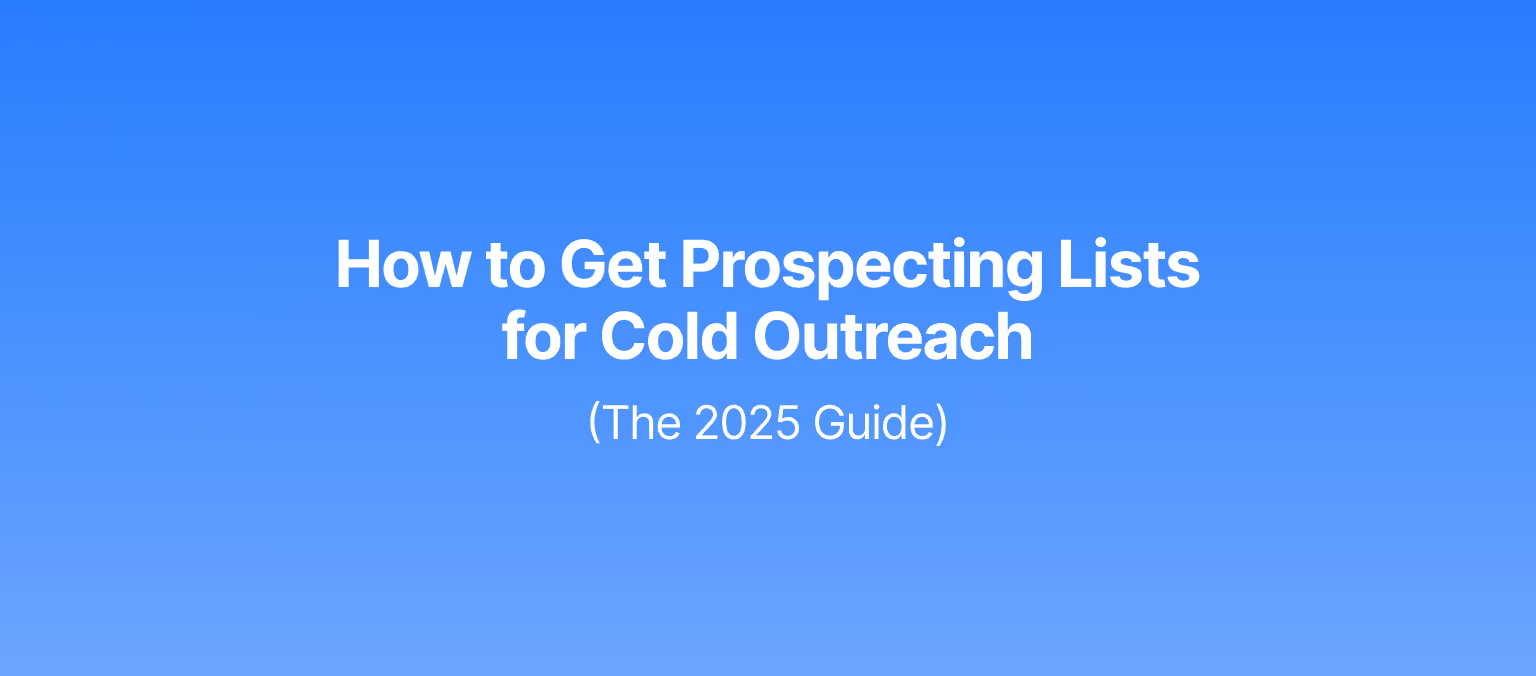The Ultimate Guide to Using Buying Signals on LinkedIn
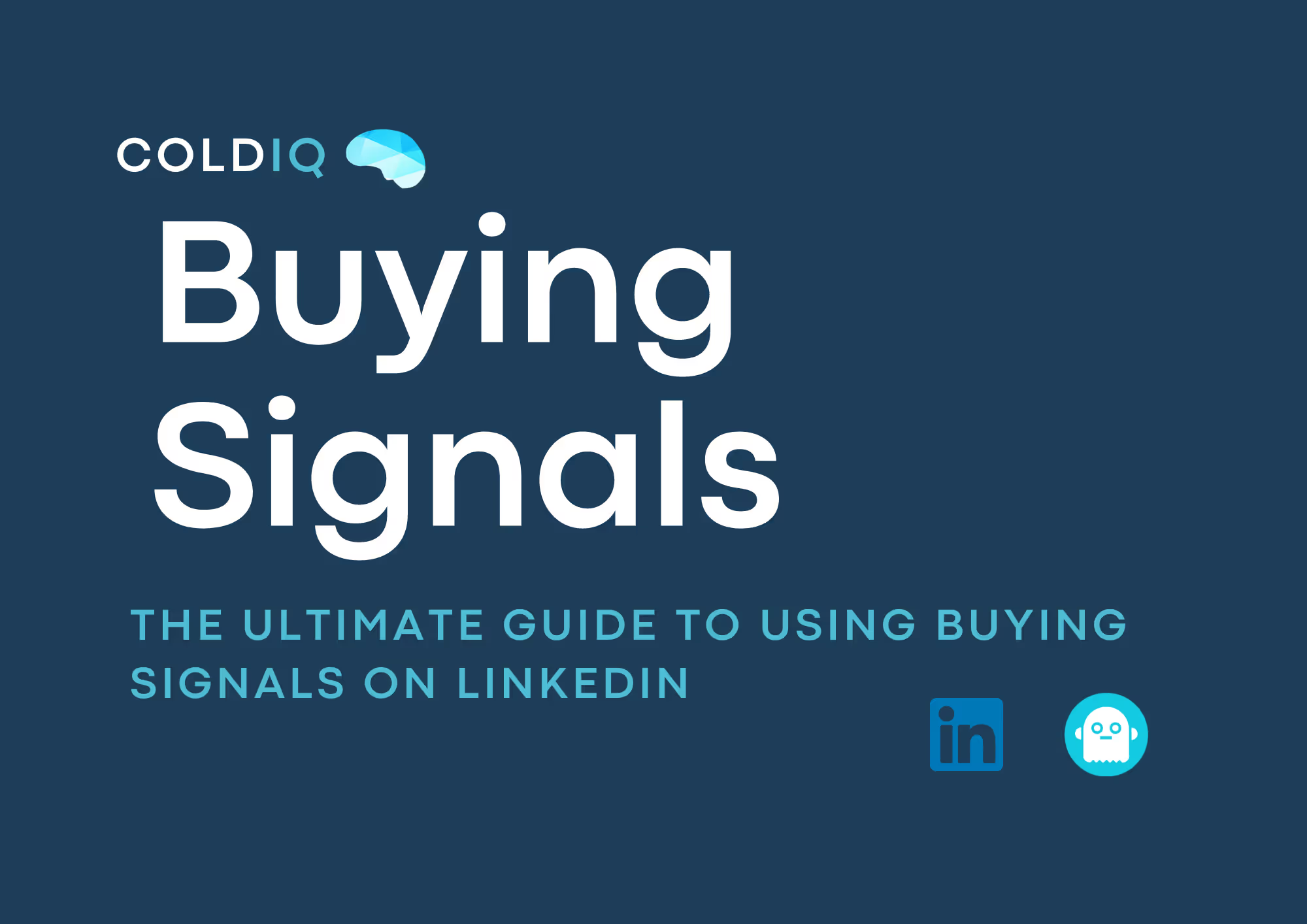
Introduction
The #1 challenge when prospecting is to find people interested in our services. One of the most popular approaches used by B2B companies is to rely on an Ideal Customer Profile (ICP). The reasoning is that companies of similar sizes, in similar industries and providing similar products or services are encountering similar problems. If you solve a problem for one of these, similar companies should also be interested in you solving the problem for them.
While being a good way to start prospecting, relying on ICP only is often not enough. Most of your prospects aren’t actively looking for solutions such as yours, thus, reaching out to them is spraying and hoping that something happens.
Naturally, you’re wondering… is there a way to know that prospects are encountering a problem that I solve? And you guessed it, the response is yes (otherwise, I wouldn’t have written this introduction 😆).
The solution leverages what we call buying signals and trigger events. And I’ll show you how to build lists of these on LinkedIn.
What is a sales trigger event?
A sales trigger event is a specific occurrence or change in a customer's circumstances that signals they require a product or service and, therefore, a potential opportunity for sales.
What is a buying signal (also called sales signal)?
A buying signal indicates that a customer is interested in purchasing and is a potential sales opportunity. This can come in the form of specific behaviours, actions, or changes in circumstances that suggest the customer is ready to buy.
Why is LinkedIn a great platform for encountering signals and triggers?
The great thing about LinkedIn is that it is a social channel. Users typically interact on the platform, their interactions can give away what they are looking to achieve. These are signals we will be on the lookout for.
In addition to user interactions, LinkedIn is the biggest B2B database. As such, companies will use LinkedIn for purposes such as hiring, selling, educating themselves, and promoting their brands. All these give away valuable information we can use in our outreach.
How to recognize buying signals on LinkedIn?
To recognize buying signals, we can look at the company (account) level or the contact (user) level. Depending on if we’re looking at companies or people, we’ll check different things.
Both are interesting for us. Let’s start with people:
Buying signals from people
Before diving deeper into what to look for, I want to precise that you should look for people that fit your ICP. Usually, this means they will be relevant to the service you’re providing and have decision-making power. (Avoid looking at the actions of a Marketing Analyst to pitch some financial services.)
On LinkedIn, the most common actions from leads are:
- Liking posts
- Joining groups
- Posting content
- Commenting posts
- Participating to events
There are additional actions leads can take that aren’t visible to everyone, such as:
- Following company pages
- Checking LinkedIn profiles
You can also leverage these signals, but I consider these internal signals, which will be the subject of another piece 👀. Let’s focus on public signals for now.
As I said, these are public signals, which means you can easily view the action of users. Each of these actions can demonstrate an interest. The idea is to build lists based on the interests shown. Let’s dive deeper:
Post likes
This usually is the weakest sales signal, as it is the action that requires a minor engagement. Nonetheless, if the post's subject is hyper-specific to what you’re selling and the contact fits your ICP… it can be beneficial to build contact lists based on this.
For example:
Let’s say you sell accounting services to freelancers in the UK.
→ You notice a post on your feed with another accountant posting a great tip on reducing taxable income (this is a fictitious situation, ok? I don’t know 💩 about this).
→ The post does great and gets 300 likes.
Out of these 300 likes, there’s a lot to bet that there are UK freelancers that gained some value from the tip. This means they are both in your target audience and potentially need help with accounting services.
Using this information, you could filter these from the likes of the post and reach out to these with a message along the lines of:
“Hey {{firstName}}, I saw you’ve engaged with John’s post on reducing income tax. There are additional ways to save money as a freelancer in the UK, such as […]. Have you ever heard of those?”
This would be a great way to start the conversation and gauge if they need someone to help them for tax season. Before you dive in, try this free email finder to help you connect with the right people fast.
Free Email Finder
Find verified email addresses instantly. Use it right here, completely free.
If you want to learn how to do and automate this at scale, you can check out this step-by-step tutorial on scraping contact details from LinkedIn post engagers with Phantombuster
Post comments
Similarly to post likes, post comments are a “tell” people are potentially interested in a product or service. It usually is a stronger signal than “likes”, but it can also mean people are the “opposite” of interested (in the case of negative comments).
The easiest way to find people interested in services is to leverage “engagement bait” posts. These are posts in which the author asks people to comment or like in exchange for a guide on a particular subject. In most cases, people who will take the bait are interested in learning more about the subject, demonstrating an interest.
Let’s take an example from a post I saw on LinkedIn a few days ago:
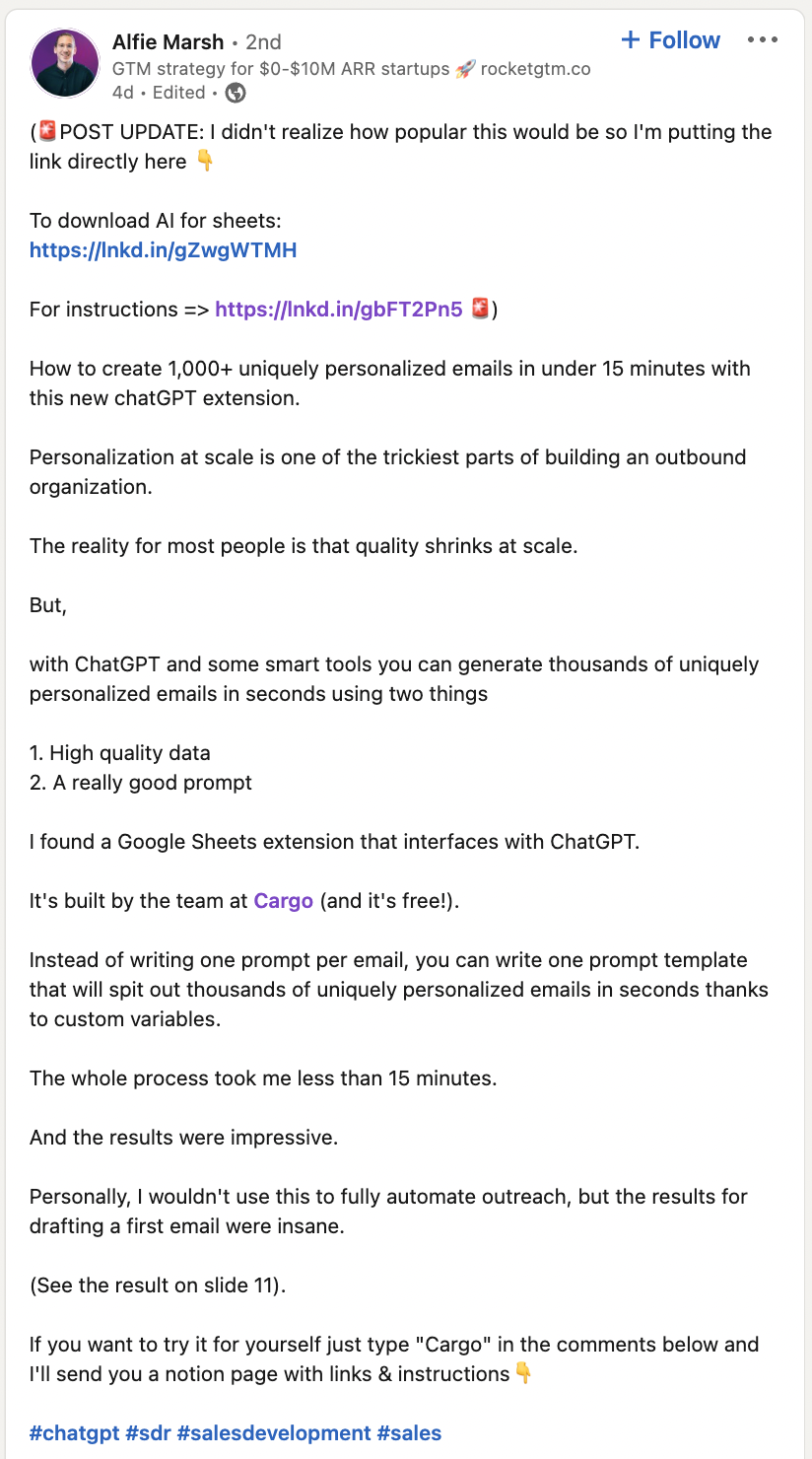
The post is quite long, sorry. But as you can see, the author describes a workflow for personalizing cold outreach at scale. In the end, he asks to comment “Cargo” in exchange for step-by-step instructions on implementing the workflow.
You guessed it, every person who commented “Cargo” is interested in personalizing their outreach. If you had a solution that was doing that, extracting people who commented on the post and refining your ICP would bring you a great target list.
You can replicate this for your product or service as well. Try to find popular content creators in your niche and regularly check what they post about. When you notice a relevant post to apply the “Post commenter” strategy, you can follow the instructions described here to extract contact details from posts engagers using Phantombuster.
Posts
This section might sound self-explanatory. But people’s posts say a lot about what they’re looking for.
1. “I am looking for "XYZ” posts.
No need to explain the logic here. Someone saying they’re looking for something usually means they’re looking for the thing they said they were looking for 😅
For example:
Let’s say you’re a recruitment firm specialising in sourcing sales talents. You can run a search on LinkedIn for posts that include “I’m hiring salespeople”, filte it for “Posts”, and sort it by “Latest” to see the most recent ones.
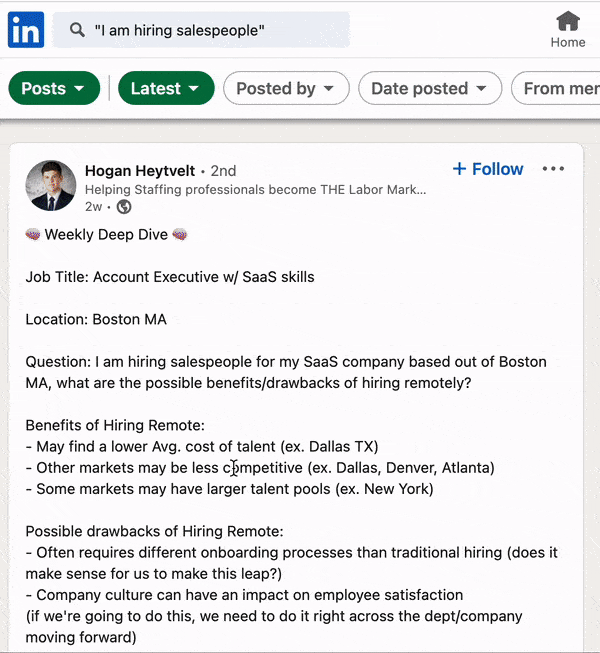
You can then reach out to them, saying that you have a handful of profiles that could fit the job descriptions.
2. New jobs announcements
You must have seen plenty of those. People announcing they started a new position at a company. You should care because statistics show that the average C-Level hire spends $1M on new solutions within the first nineteen days in their new role 😨. If you think you can help, reach out.
And if you want to find profiles who recently switched roles at scale, you can follow the instructions in this post.
There is much more to say about recent job changes and how to leverage these. I will cover this in more detail in the “Buying signals from companies” section.
People who recently joined a LinkedIn group
Similarly to Facebook, LinkedIn has groups in which individuals can have discussions around a specific topic. Joining a group usually means that a person is interested in learning more about a subject or contributing knowledge to the subject.
The idea with groups is similar to post likes and comments. We want to extract people who recently joined a group, filter the ones who fit our ICP and reach out to them to see if we can help.
For example, you’ve recently built an AI Content Marketing software. Now you’re looking for people interested in implementing AI into their content workflows.
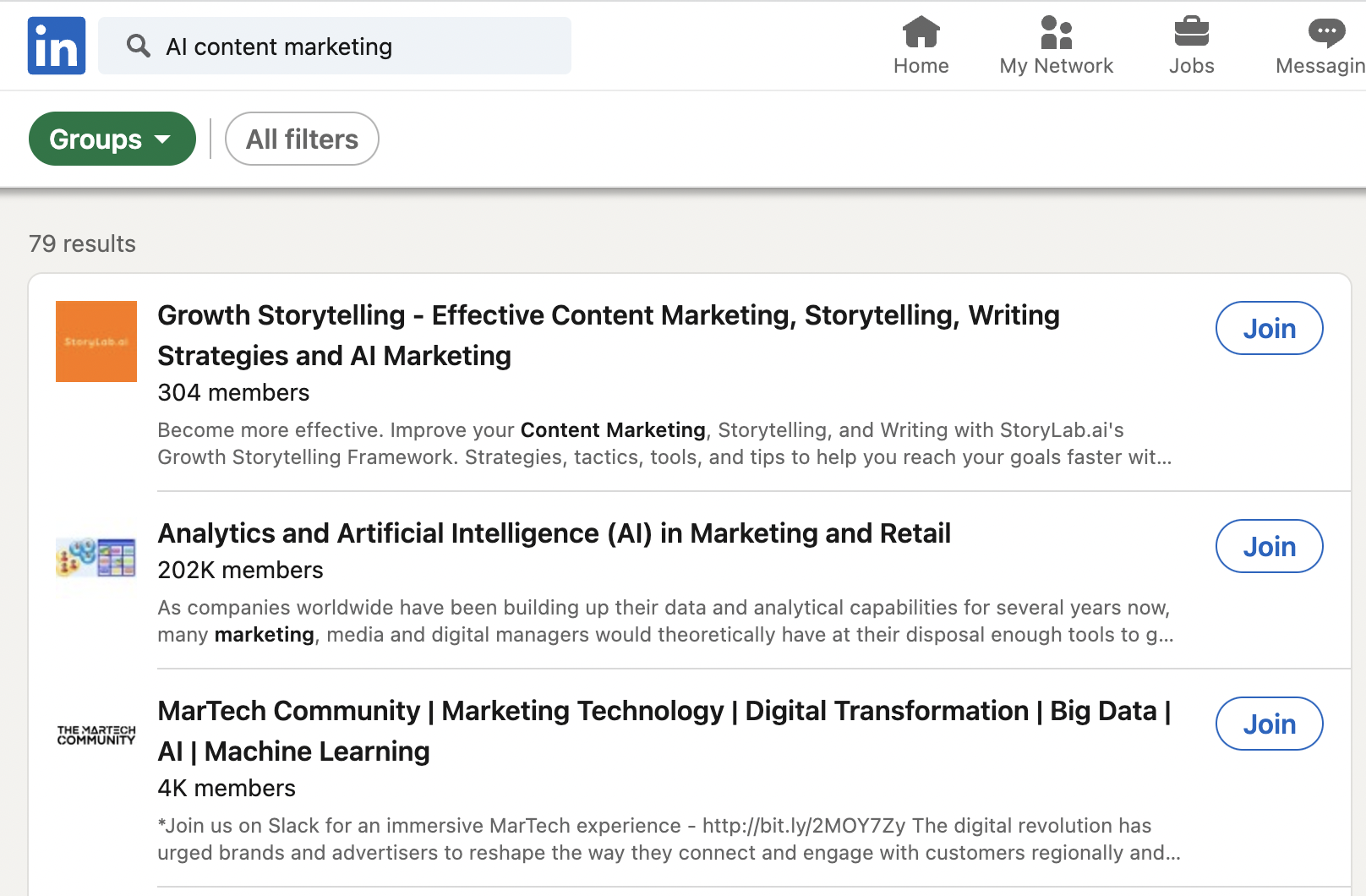
Would you say that a person that just joined a group about “Artificial Intelligence in Marketing” could be interested? If that’s the case, you can simply join and follow the step-by-step instructions from this article to extract and reach out to them at scale with Phantombuster.
People who participated in a LinkedIn event
Similarly to groups, someone participating in an event signals interest in the particular event topic. To improve the proportion of people that will need help, try looking for events with keywords such as “learn”, “tips”, “techniques”, and so on.
Taking our previous example with AI Content Marketing, here’s what you’ll find when you type the keyword and filter for events:
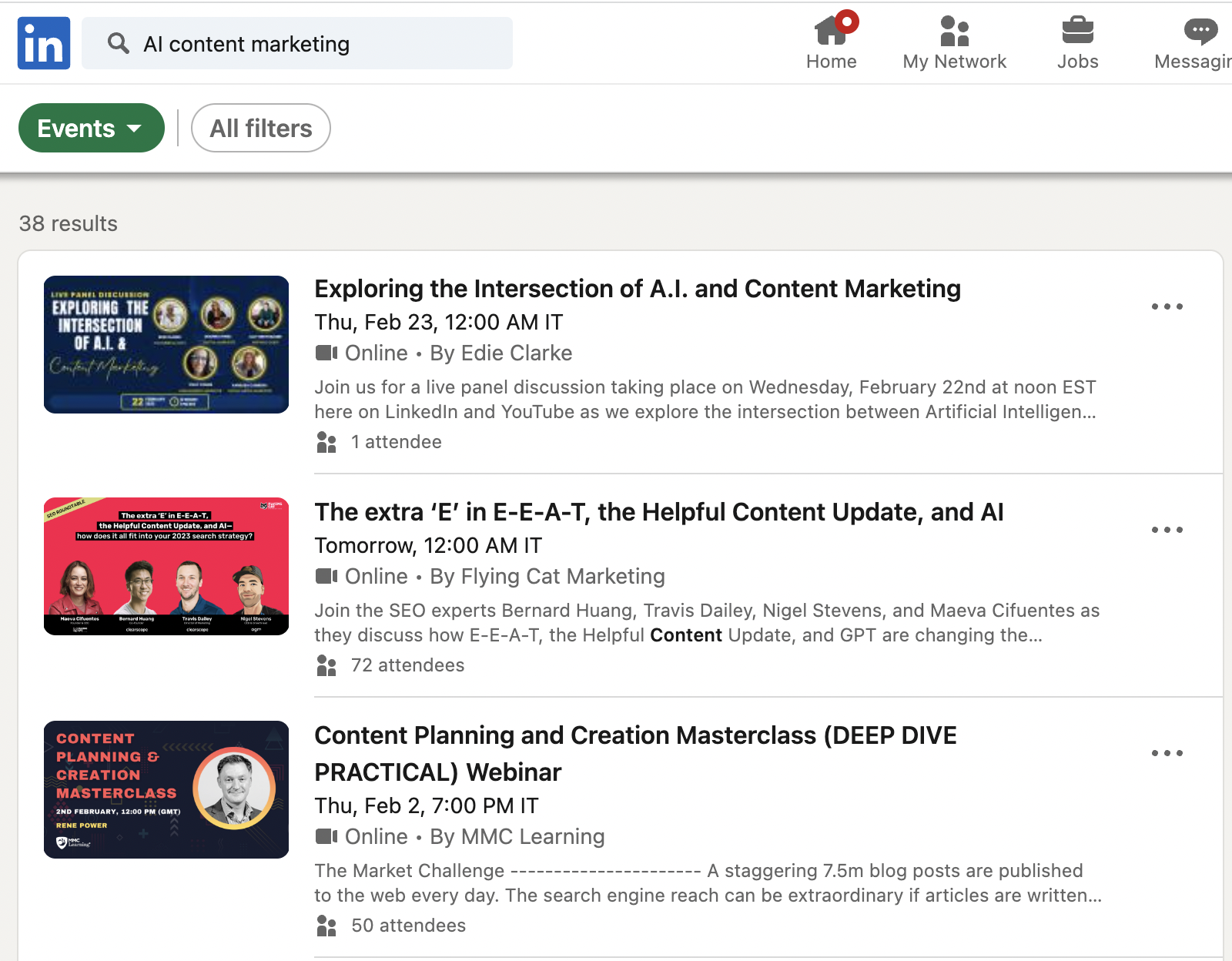
“Exploring the intersection of A.I. and Content Marketing” looks like a fantastic event to source interested leads. Here’s a guide on extracting LinkedIn event participants using Phantombuster.
Buying signals from companies
Similarly to people’s actions, an organization can signal that they are in the market for new solutions.
A common signal includes companies posting job offers on LinkedIn. When a company is hiring salespeople, you can guess they are looking for more sales. To this, you’ll reply: “who doesn’t want more sales, right?”. And to this, I’ll re-reply that, I guess, in this world, some people might think, “oh - I don’t want any more sales, I hate money 😆” but other than that, the fact that a company is hiring for a particular role shows that they are willing to spend money on improving a particular aspect of their business. If you have a solution that can help, there might be a chance they will spend this money on you!
There are other interesting signals from companies to watch for on LinkedIn, such as:
- A company raised money
- A company uses a particular technology or software
- A company has been increasing its headcount at a rapid pace
- A company hires for new positions (This is one of the strongest signals you can find to build lists. Here is a great article you should check if you want to implement this trigger at scale).
Let’s dive deeper into these signals, what they typically mean, and how to take advantage of them.
A company raised money
This usually means that the company is willing to fuel its growth and shows they have the budget to do so. LinkedIn isn’t the most complete source to find companies that recently raised funds, but still displays some information on the matter. If you’re looking for the filter on LinkedIn Sales Navigator. You can follow the below steps 👇
Head to the LinkedIn Sales Navigator > Select the Account Tab > Click “Funding Events in past 12 months” within the Spotlight section.
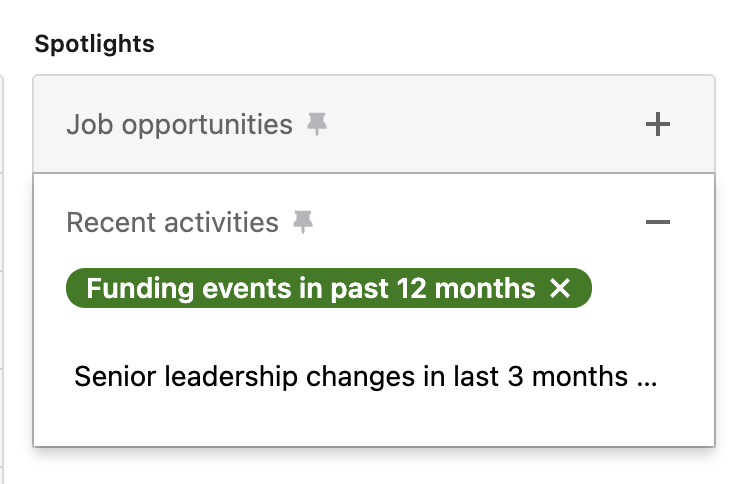
A company hires for new positions
As described above in the article, a company hiring for new positions in a specific area is trying to improve this area.
You can find companies currently hiring on LinkedIn with the Sales Navigator. You can simply follow the below steps 👇
Head to the LinkedIn Sales Navigator > Select the Account Tab > Click “Hiring on LinkedIn” within the Job opportunities section.
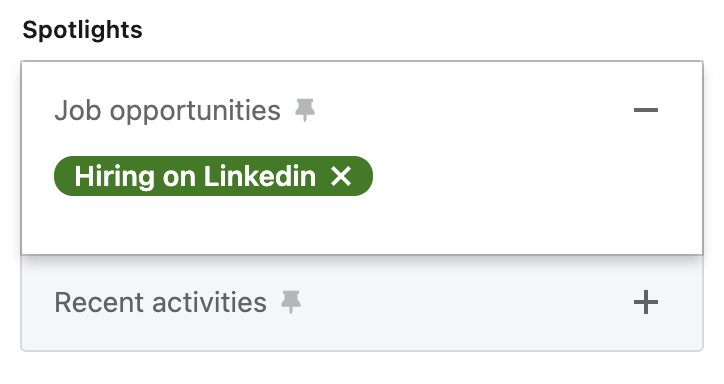
A company hires at different levels within its organization. A company hiring for a C-Level position usually is a stronger signal than a company hiring an intern. That being said, any type of hiring can present a helpful signal. This is why I recommend manually going through the description of many jobs offers first to see if there are some “gold nuggets” you can retrieve.
👉 The company is hiring a C-Level or VP
There are several ways to interpret this signal. But, in most cases, a company hiring for an upper-level position either signals that:
- The company wants to impact an area of the business greatly
- The company needs to replace a previous executive (yes, I said it)
In both cases, the new person will want to implement changes and likely be more open to new solutions. This is backed by statistics showcasing that the average C-Level hire spends $1M on new solutions within the first 90 days in their new role. You guessed it, showing up before a new C-Level at the right time might prove immensely profitable.
There are several ways to target companies in which C-Level management recently went through some changes or to target C-Levels who recently joined a company.
1. Head to the LinkedIn Sales Navigator > Select the Account Tab > Click “Senior leadership changes in last 3 month” within the Spotlight section.
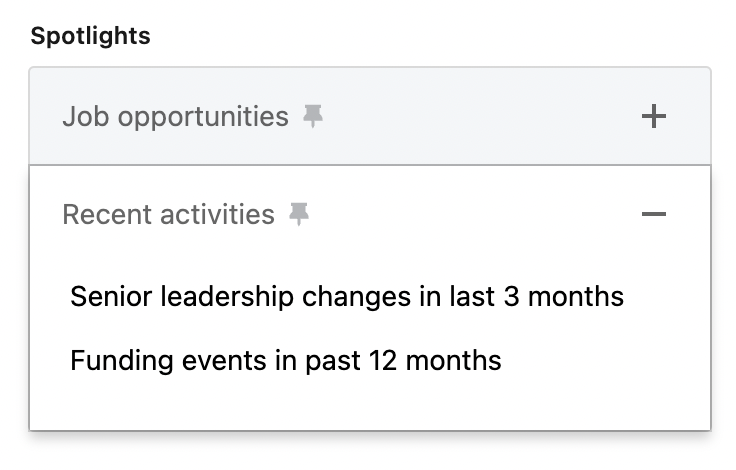
The search will display all companies that fit your research criteria and underwent some leadership changes.
2. The second way is by targeting people directly.
Head to the LinkedIn Sales Navigator > Select the “Lead” tab > Expand “Activities and shared experiences” in the Spotlights sections > Click “Changed job in the last 90 days”
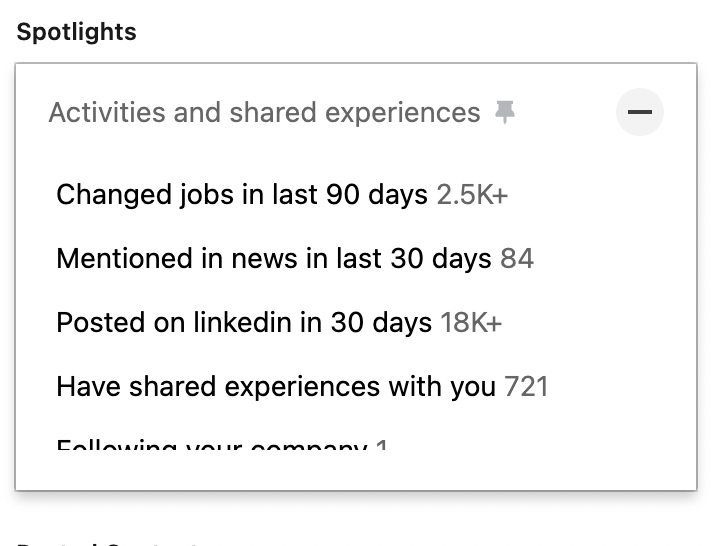
A company uses a particular technology or software
Using specific software is a great signal to watch for as it indicates that a company is already allocating resources to solving the problems you’re solving.
Your best customers are already spending money on the problem you’re solving. They (1) already see the value in solving the problem, and (2) are already allocating money to solving it. Instead of trying to convince people why they should fix the problem, you’re convincing of why you’re the best positioned to help them.
Say you’re selling cold email services. A company using “lemlist” or another cold email software indicates that outbound is part of its strategy. Do you have solutions that help improve the results of outbound? Then you might want to reach out.
You can find the technologies used by a company on Sales Navigator by following the below steps 👇
Head to the LinkedIn Sales Navigator > Select the Account Tab > Click “Technologies Used” in Companies Attributes > Type the Technology you’re looking for.
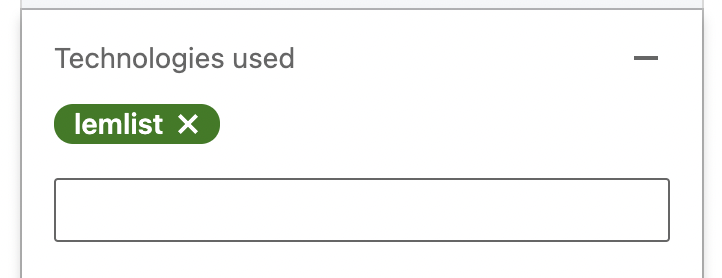
A company has been increasing its headcount at a rapid pace
A company that is growing usually showcases a company that is working well (or a company that is hiring too fast… your choice). Specific challenges come with increasing headcount (such as cash flow, attracting and retaining talent, maintaining company culture, managing complexity, maintaining customer satisfaction, and regulatory compliance...)
Do you have a solution that helps with any of these common challenges? Reach out! You can build a list of fast-growing companies on Sales Navigator by following the below steps 👇
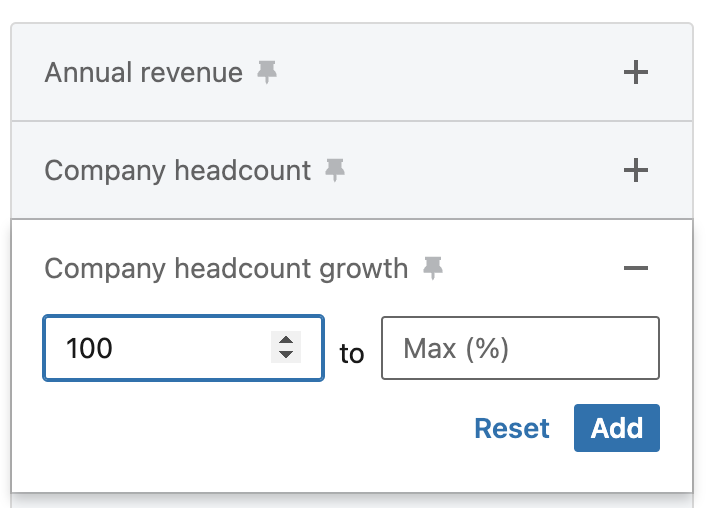
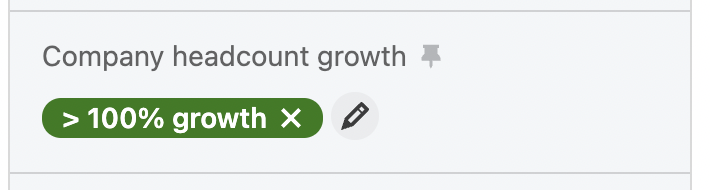
You can also target Department headcount growth - but the filter isn’t always 100% accurate.
Conclusion
In conclusion, buying signals are a powerful way to generate high-intent target lists because it enables you to identify individuals who are actively expressing interest in products or services similar to what you offer.
By focusing your outreach efforts on these individuals, you increase your chances of generating leads and making successful sales. LinkedIn is handy because it provides a wealth of information on the professional backgrounds and interests of individuals and companies and their actions on the platform.
Moreover, LinkedIn Sales Navigator has many filtering options that make it easy to hone in on the specific audience you want to reach. By utilizing buying signals and the capabilities of LinkedIn, you can effectively reach and engage with your target audience, resulting in increased sales and business growth.
When you want to scale buying signals, you can use intent signal software that cuts out the work for you and allows you to reach thousands of high-intent leads at scale.
FAQ
Pay attention to changes like updated skills or new certifications. These small updates show active interest in growth or new challenges, hinting at potential readiness to invest or collaborate soon.
Focus on signals intersecting job role relevance and timing, such as recent job changes combined with relevant post engagement. This reduces noise and targets prospects more likely to act soon.
How often should I monitor LinkedIn for new buying signals?
Are there buying signals beyond LinkedIn worth tracking?
Let's Get Started!
Schedule a 30-minute call with ColdIQ leadership to learn how our outbound strategy and sales tools help generate qualified leads and close deals.
.avif)
.svg)
.jpg)
.avif)