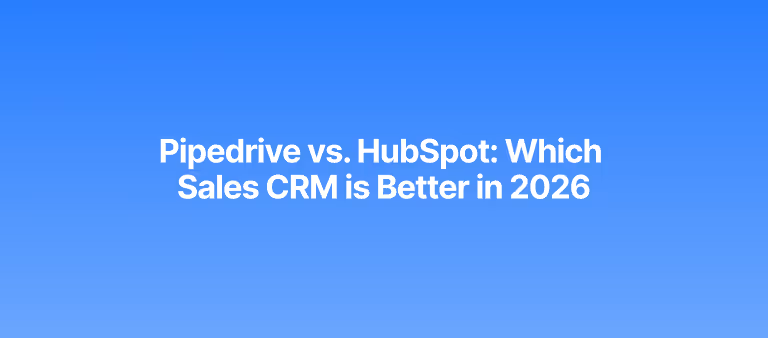7 Best No-code Automation Tools in 2026 - ColdIQ

WHAT IS NO-CODE AUTOMATION?
No-code automation is a tool that simplifies the process of implementing workflow automation and integrations without requiring any coding expertise. This groundbreaking technology has revolutionized the automation domain by emphasizing the importance of comprehending business processes. Understanding the entire operation, from the affected applications to the personnel involved, as well as the data that will be used, has become essential for the effective use of no-code automation. As a result, this shift in approach has made no-code automation an indispensable tool for streamlining business processes and optimizing operational efficiency.
WHY USE AUTOMATION IN YOUR BUSINESS ACTIVITIES?
There are several common benefits of using automation in business. Automation enhances operational efficiency by reducing time, effort, and costs, while also minimizing manual errors, which frees up time for your business to focus on core objectives. Additionally, repetitive tasks can be completed faster, resulting in significant time savings. Automating processes ensures consistency and quality, as each task is executed identically, eliminating human error. Furthermore, automation increases employee satisfaction by freeing them from tedious manual tasks and allowing them to work on more engaging activities. This increased job satisfaction also contributes to better customer service, as happier employees, faster processing, and time savings enable your teams to focus on providing a better customer experience, ultimately leading to increased customer satisfaction.
WHAT DOES A NO-CODE AUTOMATION TOOL DO?
No-code automation platforms empower both technical and non-technical users to automate processes using graphical user interfaces, rather than relying on conventional computer programming. These interfaces typically feature drag-and-drop boxes that replicate the actions of a user interacting with a computer.
TOP NO-CODE AUTOMATION TOOLS IN 2026
1. N8N
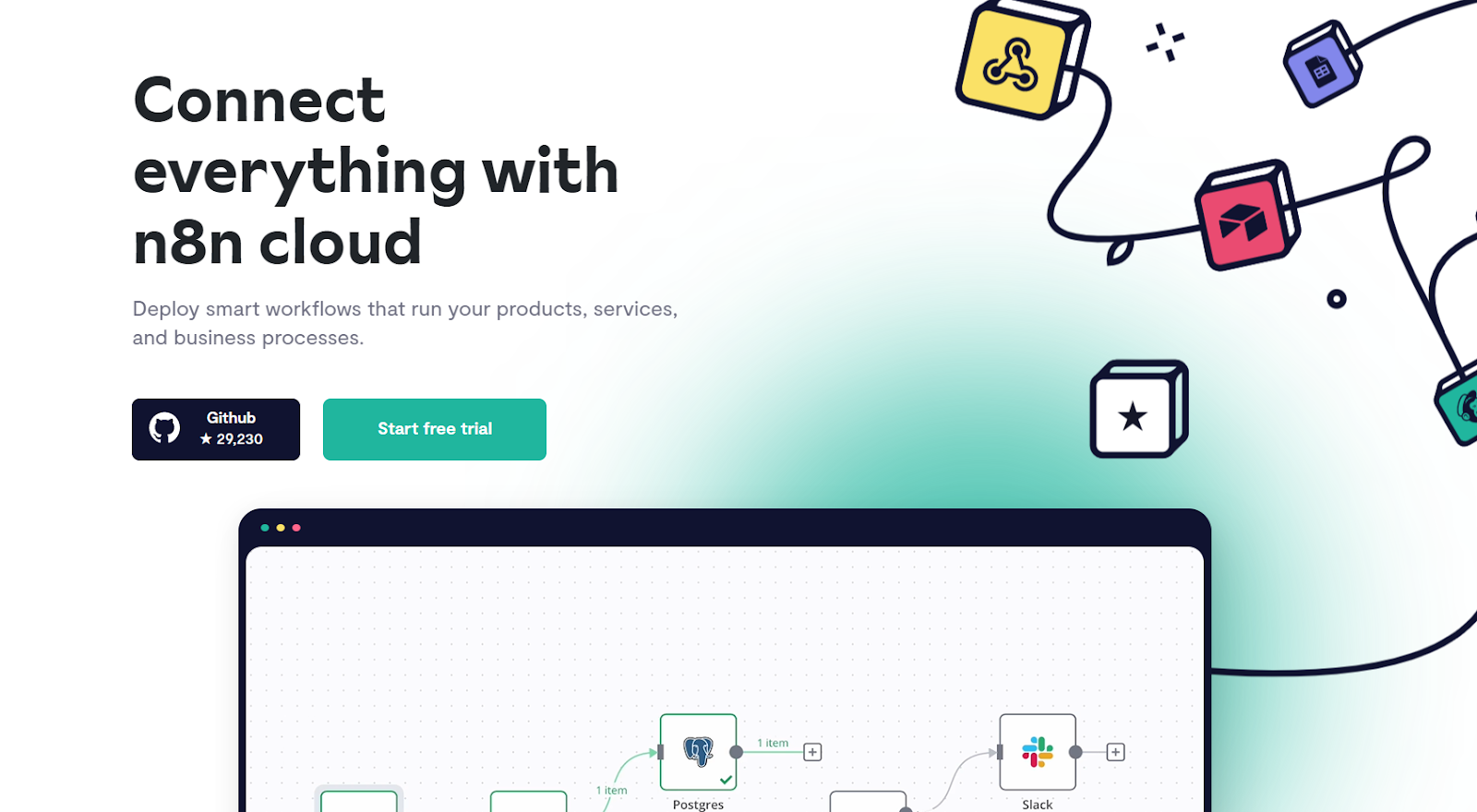
n8n is a highly rated low-code automation platform that connects anything to everything, including both third-party APIs and internal tools. Its fair-code distribution model guarantees that its source code is always visible and self-hosting is an option. n8n allows for custom functions, logic, and app integration, making it flexible and easy to use. It has a passionate community actively developing n8n, making it a powerful and expandable workflow automation tool.
Pricing: n8n starts at $20 per month
Rating: n8n is rated 4.5/5 on G2 (14 reviews)
2. PHANTOMBUSTER
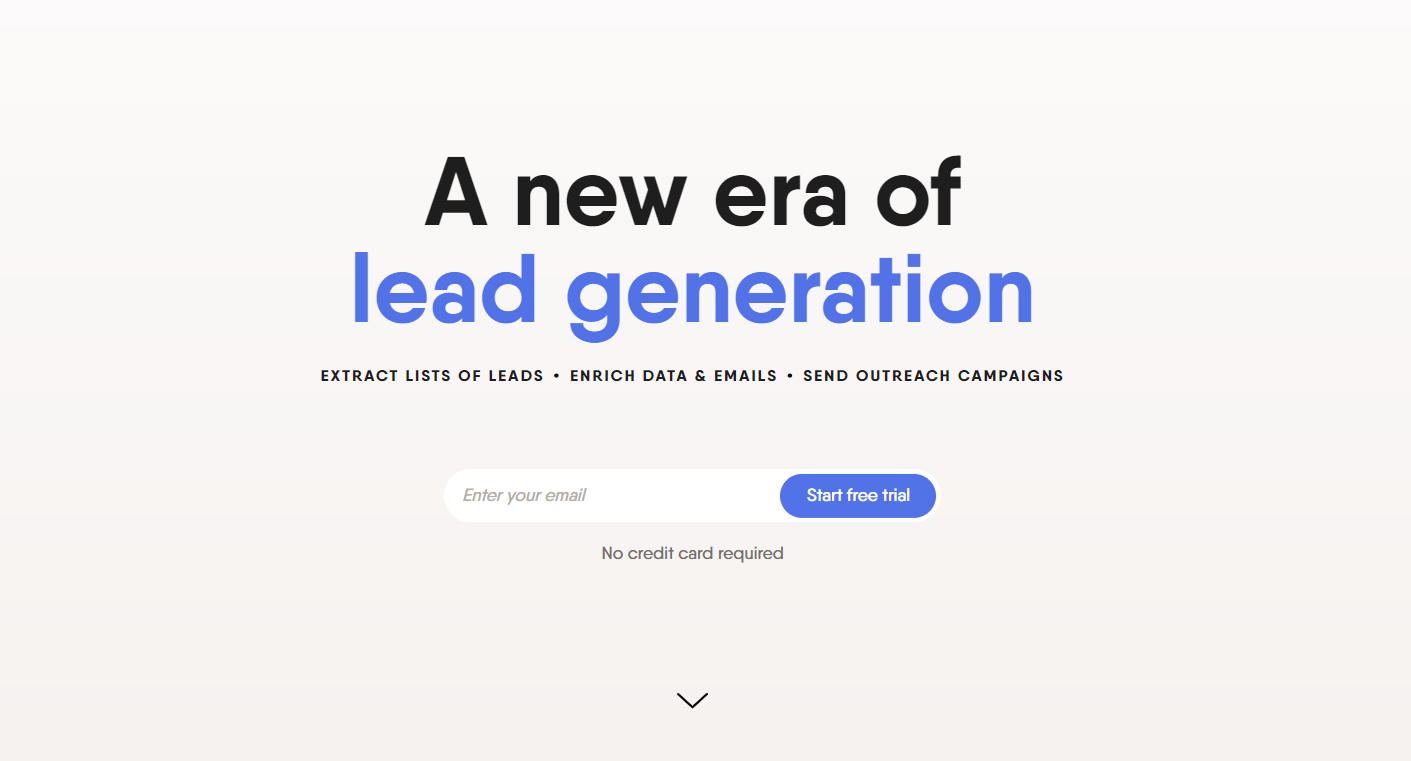
PhantomBuster is a technology company that has been revolutionizing web data scraping and automation since 2016, offering lead generation solutions through its Phantoms tool. With PhantomBuster, users can extract data from various major networks and websites like LinkedIn, Sales Navigator, Twitter, Instagram, and Google Maps, automate interactions with prospects, constantly update their CRM with clean data, and create advanced workflows without any coding knowledge.
Pricing: PhantomBuster starts at $48 per month
Rating: PhantomBuster is rated 4.3 / 5 on G2 (33 reviews)
3. MAKE
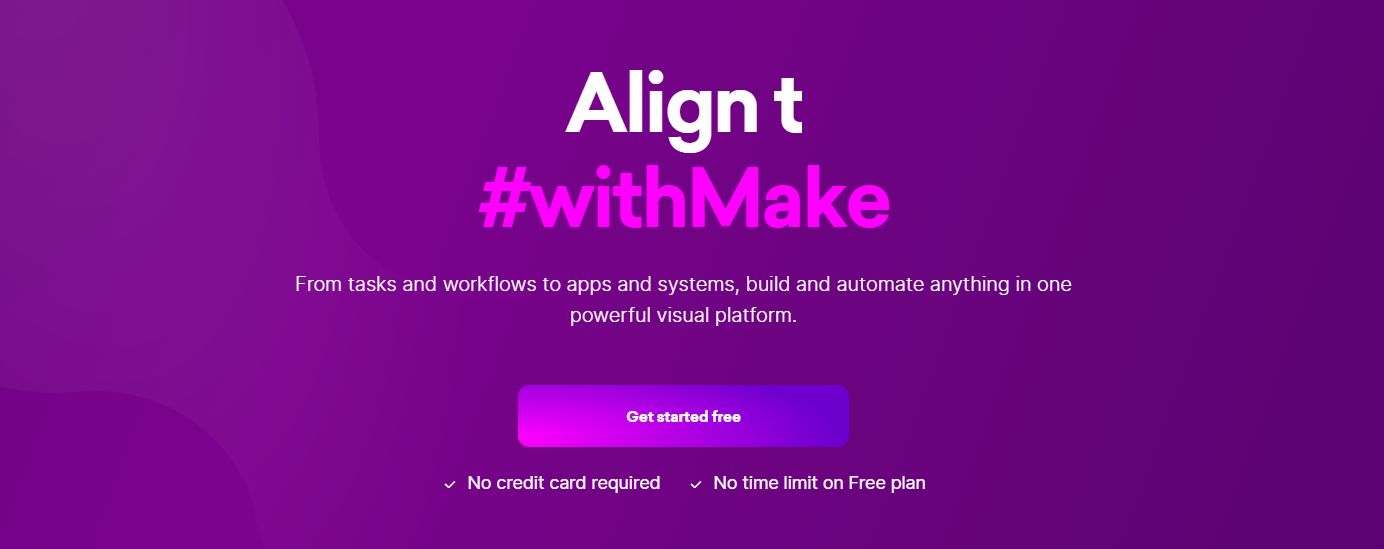
Make, formerly known as Integromat, is an innovative tool that facilitates the creation, building, and automation of workflows through a playful and user-friendly drag-and-drop interface. This feature enables you to connect apps in just a few clicks and create an unlimited number of workflows referred to as scenarios. With Make, you have the flexibility to configure your scenarios to run instantly, per schedule, or in real-time for quick and efficient execution. Unlike traditional no-code iPaaS platforms, Make's approach is intuitive and nonlinear, allowing for endless possibilities in workflow creation and automation.
Pricing: Make starts at $9 per month
Rating: Make is rated 4.7 / 5 on G2 (192 reviews)
4. CLAY
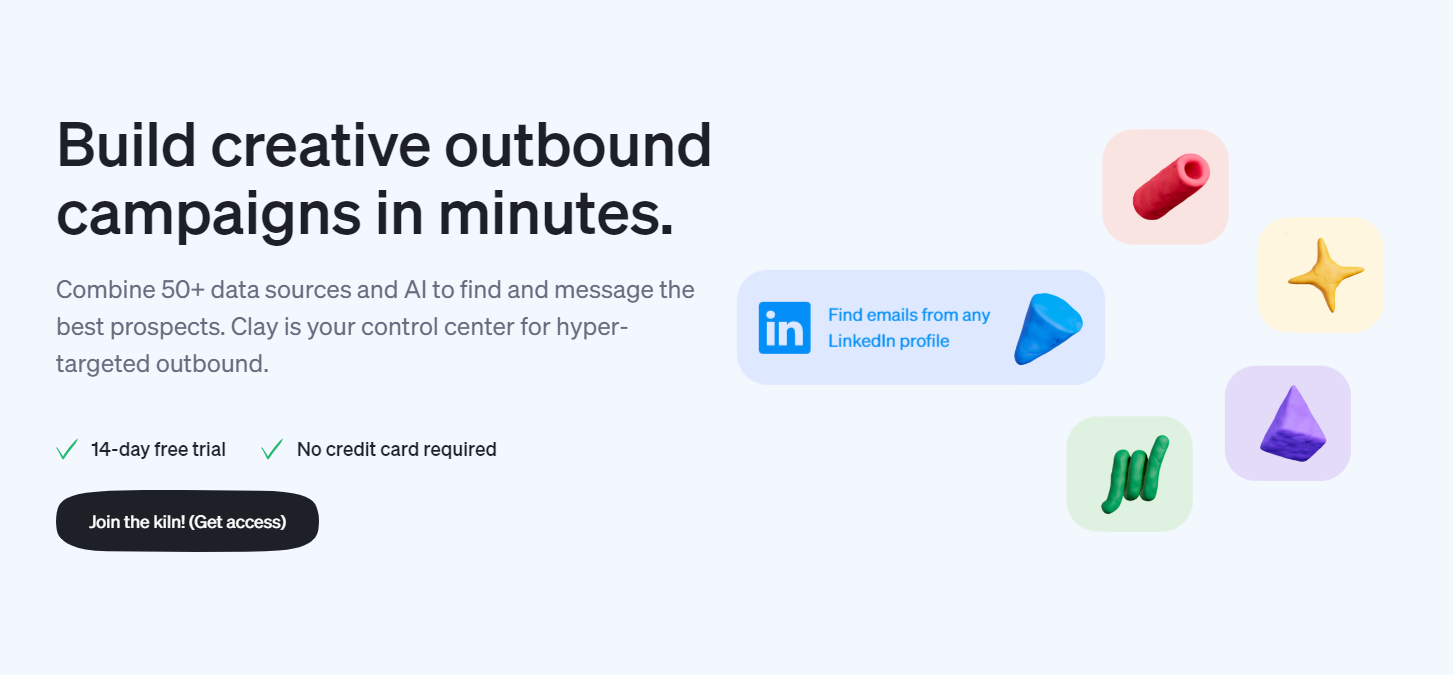
Clay is an automation platform that features a straightforward spreadsheet interface, making it easy to use. Despite its simplicity, Clay is a powerful tool that enables you to create internal automation and tooling that streamlines marketing, sales, and recruitment. By consolidating over 50 data sources, Clay makes prospecting effortless and efficient, as it allows you to rapidly create highly targeted lead lists. Additionally, Clay provides instant access to these data sources, simplifying the lead list creation process.
Pricing: Clay starts at $349 for 2 users, per month
5. ZAPIER
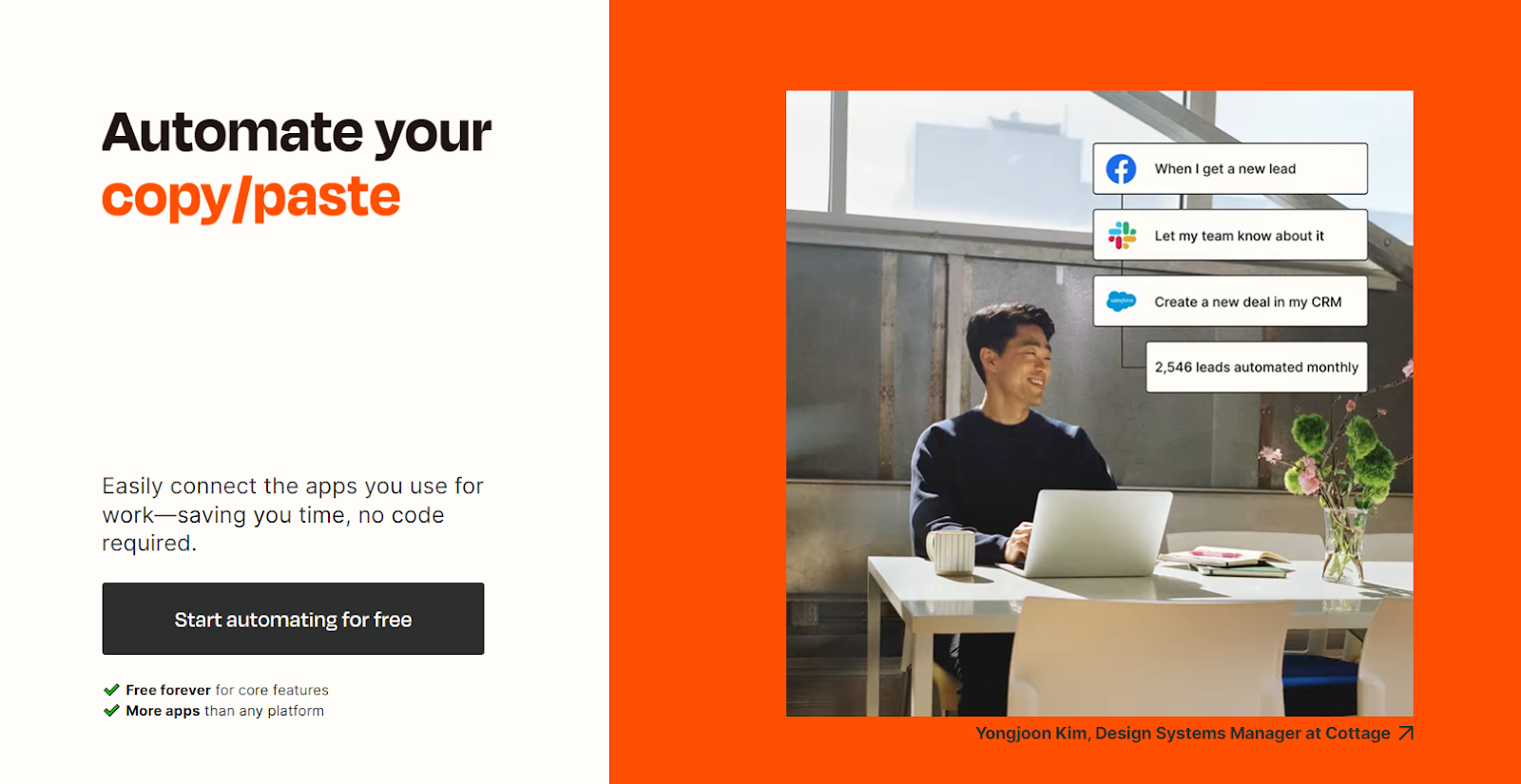
Zapier is a user-friendly tool that helps businesses automate work across 5,000+ web apps without requiring any coding knowledge. With Zapier, you can quickly automate any task and eliminate repetitive activities that slow down your team's productivity. Zapier offers more integrations than any other automation solution, which makes it easier to streamline the systems you rely on. With Zapier, you can effortlessly connect the tools you need and create customized workflows that suit your team's unique work style, unlocking the power of automation in just a few minutes.
Pricing: Zapier starts at $19.99 per month
Rating: Zapier is rated 4.5 /5 on G2 (1,074 reviews)
6. AIRTABLE
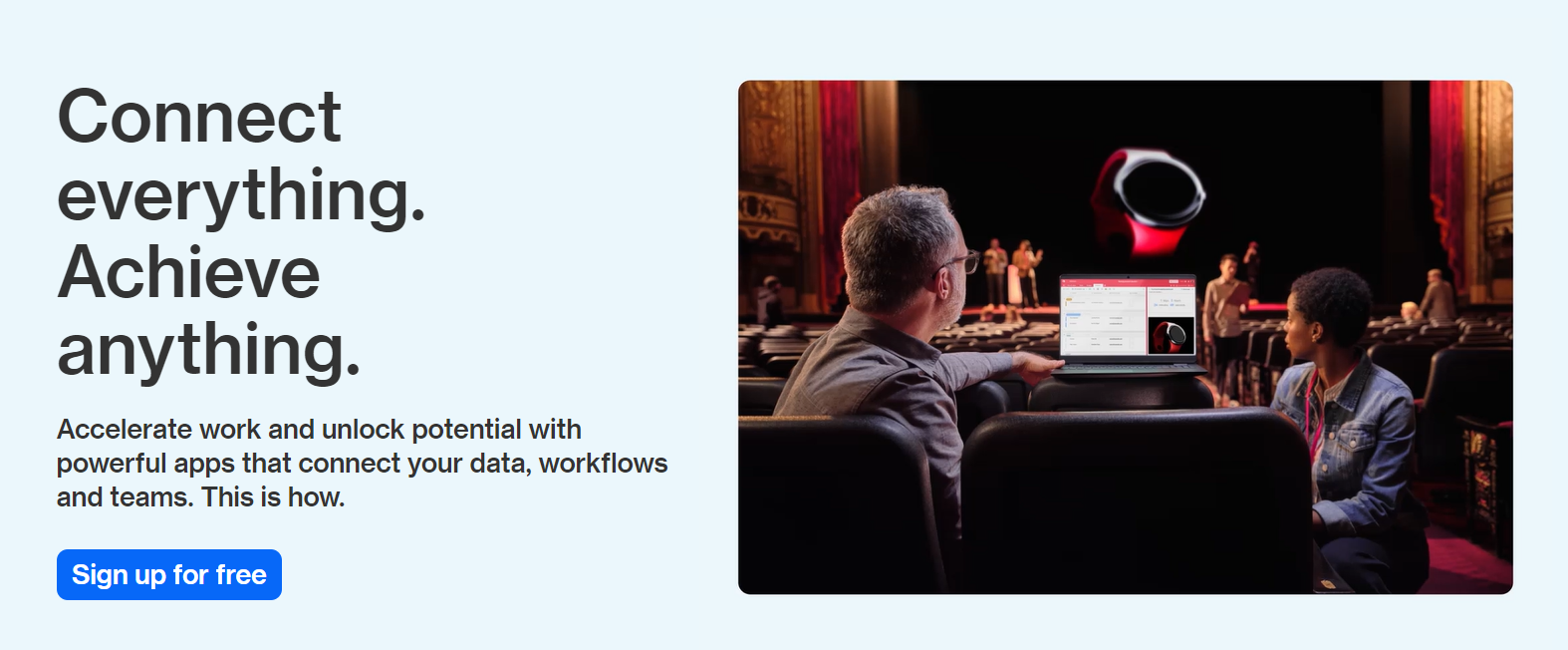
Airtable is an online platform designed for creating and sharing relational databases, utilizing a low-code approach to application development. Its user interface is colorful, friendly, and user-friendly, allowing users to set up databases within minutes. With Airtable, you can easily store, organize, and collaborate on information related to a wide range of topics, such as employee directories, product inventories, or even apartment hunting. Best of all, you don't need to learn SQL or any scripting, as Airtable's interface is intuitive and requires no coding expertise.
Pricing: Airtable starts at $10 per seat, per month
Rating: Airtable is rated 4.6 /5 on G2 (2,126 reviews)
7. ROWS
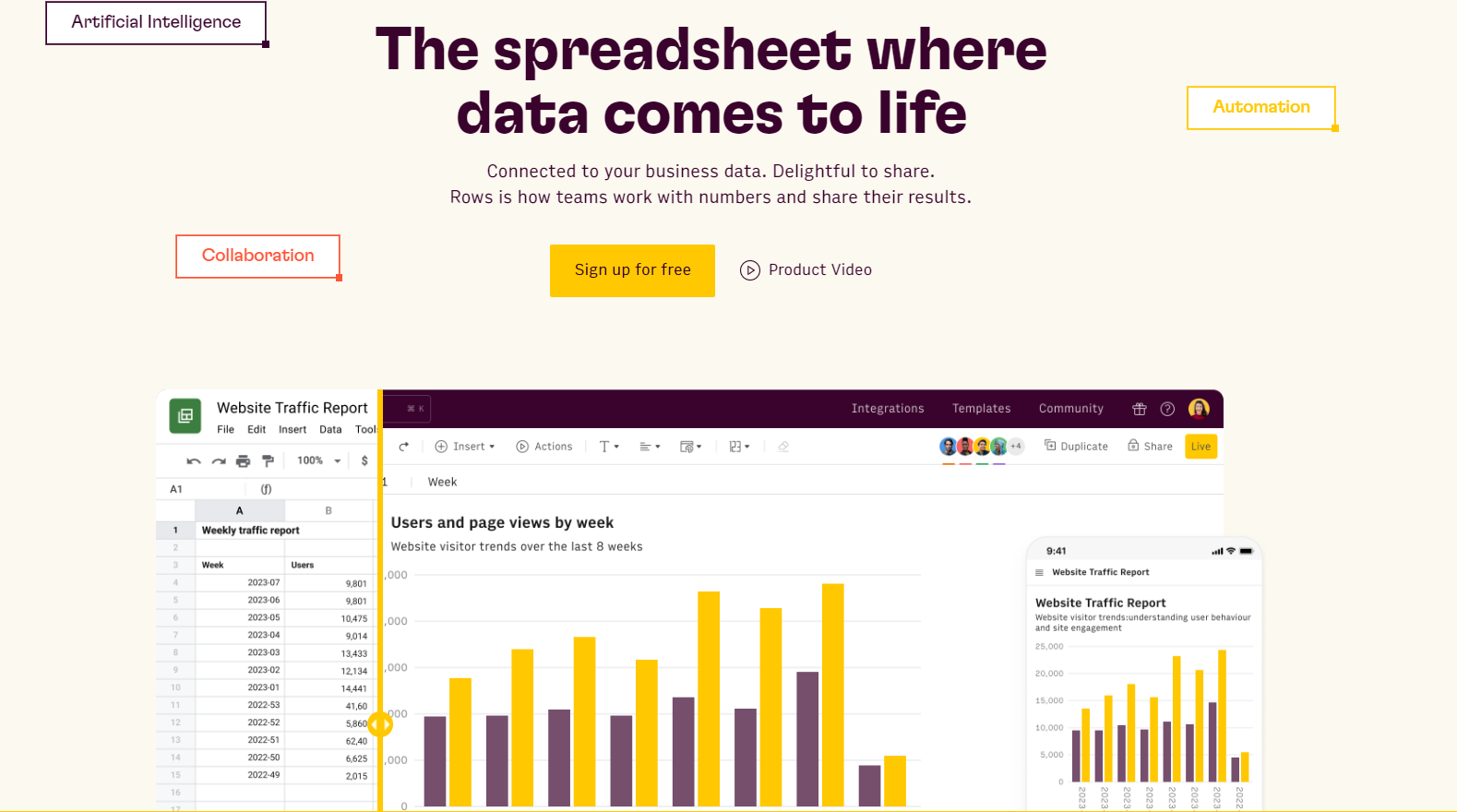
Rows is a robust spreadsheet platform that enhances team productivity. It combines powerful spreadsheet functionality with a superior sharing experience, allowing teams to create and collaborate on their work in one place. Rows seamlessly integrate with various data services, including email finders, company databases, Google Maps, and Crunchbase, as well as popular business applications such as Facebook/Google Ads, Twitter, Salesforce, and Stripe. These integrations enable teams to leverage their spreadsheet skills to automate lead generation, generate marketing reports, and streamline everyday processes.
Pricing: Rows start at $59 per workspace.
Rating: Rows is rated 4.9 /5 on G2 (23 reviews)
CONCLUSION
The no-code approach provides individuals with the expertise and knowledge of business processes the ability to develop and maintain their own business applications, thus mitigating the challenges associated with traditional development methods. As a result, the increasing demands on businesses have led to a surge in the use of these platforms. The low-code/no-code approach is assisting business users in automating tedious, error-prone processes that hinder their ability to concentrate on more strategic work that adds value to the organization.
FAQ
No-code automation excels at repetitive, rule-based processes like data entry, lead management, and basic communication workflows. Tasks that follow defined steps and trigger actions based on conditions work particularly well. These tools free up time by handling routine jobs without manual intervention.
Many no-code platforms offer APIs and webhooks that allow connection to custom software, although some technical setup might be needed. This enables businesses to incorporate internal systems into automated workflows, even if those systems were not originally designed for automation.
What skills are helpful for maximizing no-code automation usage?
How can businesses measure the success of no-code automation implementations?
Let's Get Started!
Schedule a 30-minute call with ColdIQ leadership to learn how our outbound strategy and sales tools help generate qualified leads and close deals.
.avif)
.svg)