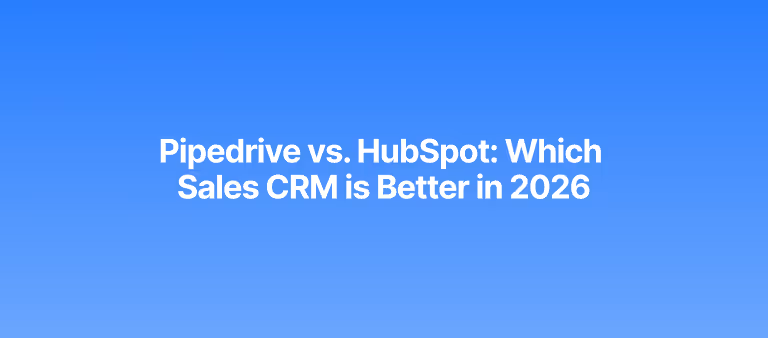How to Avoid Spam Folder for Cold Emails

How to Avoid Spam Folder for Cold Emails
Many email service providers (ESPs) impose certain regulations on the distribution of cold emails. Violating these regulations can get your email accounts blocked, send your cold emails to the spam folder, and make you lose out on potential profits.
To avoid this situation, you must learn how to stop your cold emails from getting marked as spam. This would help you generate more qualified leads and drive revenue growth for your business. In this article, you will learn how to avoid spam folders for your cold emails. Let’s get started.
Why Do My Cold Emails Go to the Spam Folder?
Several reasons can cause your cold emails to go to spam folders. Here are some common causes you should look out for:
1. Your Emails Violate the CAN-SPAM Act
Several countries have regulations that guide various email activities. For instance, the United States introduced the Controlling the Assault of Non-Solicited Pornography and Marketing (CAN-SPAM) Act to regulate commercial emails in 2003. In Europe, the General Data Protection Regulation was adopted in 2016.
Complying with these regulations can seem challenging at first. However, if you know what you can and can’t do, you can have your emails land in your prospect’s inbox fast. Here are a few rules you can follow:
- Email people who permit you to do so.
- Include an unsubscribe link for them to opt out of your marketing campaigns
- Avoid sending emails with misleading information
- Avoid misleading your audience with a deceptive subject line
Violating these laws will not only send you to spam but result in monetary penalties. For instance, the food delivery company, HelloFresh, was fined over millions of spam texts and emails in 2024.
2. Recipients Mark Emails as Spam
Many people have their reasons for sending cold emails into their junk folders, even without opening them. But that doesn’t mean you shouldn’t do your parts
For instance, you should check if you have a poor subject line or don’t have a clean email list. You can also check if you send cold emails at once. When you identify these issues, you can implement the appropriate solutions that land your cold emails in regular inboxes.
3. The Email Service Provider Filters Out Spam Content
Many email service providers have spam filters. They are protocols that determine whether an incoming message is received or not.
Mailbox providers set up these protocols to protect their users from malicious activities such as phishing emails, suspicious content, malware, and more. They analyze various criteria such as the email subject line, email content, user engagement, previous history, daily sending limit, spam trigger words, and more.
Violating any of these criteria can trigger spam filters and send your email to junk folders. For instance, mailbox providers such as Gmail and Outlook have 500 and 300 daily spending limits. Exceeding this limit can make you look suspicious and trigger spam filters.
4. Lack of Proper Email Authentication
If your email account isn’t properly authenticated, it could send your cold emails into the spam folder. Besides, it makes it easy for spammers to use it for malicious activities such as sending phishing emails and malware.
However, implementing proper email authentication standards can protect your domain and make you look trustworthy in the eyes of spam filters. Ensure you set up SPF (Sender Policy Framework) to establish a list of approved sending IPs for your domain. DKIM (DomainKeys Identified Mail) provides your emails with a digital signature and verifies message integrity.
Finally, configuring DMARC properly (Domain-based Message Authentication, Reporting, and Conformance) can prevent scammers and phishers from using your domain and ensuring cold email deliverability.
What to Do Before You Launch Your Cold Email Campaign
It’s not all people who like receiving cold pitches. No matter how personalized and valuable your outreach is, it will get marked as spam.
And if this continues in the long run, your main domain could get blacklisted by email providers, thereby affecting your company’s cold email outreach efforts. However, you can avoid this situation by setting up a secondary domain.
Set Up Secondary Domains
Secondary domains are separate domain names a company gets to complement its main domain. These domains facilitate your cold emailing activities and enable you to reach more prospects.
For instance, at ColdIQ, our primary domain is coldiq.com. But our secondary domains are:
- decoldiq.com
- coldiqhq.com
- coldiqed.com
With these domains, we can divide our email-sending loads and split them into batches to improve high deliverability. Let’s say we send 700 emails per day, we would need about 10 secondary domains.
Then, we can divide the sending loads into a maximum of 45 emails per inbox daily. This protects our primary domain reputation (coldiq.com) and prevents it from getting blacklisted.
To set up your secondary domain, here are some tips to follow:
- Buy new domains from Namecheap. Five to ten new domains are fine for your cold email outreach.
- Forward these secondary domains to your main website
- Create a couple of mailboxes (10 to 20) on top of each new domain.
How to Stop Your Cold Emails from Going to Spam (10 Tools That Help)
Let’s take a detailed look into how to stop your cold emails from going to the spam folder.
1. Warmup your mailboxes
Many people think they should only warm up their mailboxes before their cold email outreach. However, an email warmup done only before sending the actual campaigns isn’t enough to maintain a good sender reputation over time. And a poor sender reputation implies low email deliverability ultimately affecting your open and response rate.
Hence, you should warm your email account before and during the cold campaigns. Warming your email account results in lots of positive email interactions.
In other words, people open your emails, reply to them, mark them as important, and remove them from the spam folder. If you’re wondering about which tool to use, here are three warmup tools to help.
Folderly

Folderly is an advanced email deliverability platform that ensures your emails land in the inbox. Its notable feature, Inbox Insights, conducts a thorough analysis to determine your email placement in Gmail, Outlook, and other email providers.
The email software reviews your content to identify spam trigger words that could land your emails in spam folders. You can also have access to its spam word checkers to remove these words and improve the effectiveness of your cold email campaign.
You must also note that the email deliverability platform provides a detailed report that covers your email account’s IP insights and domain health. The tool integrates with various ESPs and supports custom providers such as Gmail, Outlook, Yahoo, SendGrid, SendPulse, Mailgun, and more.
Its pricing details vary by its specific feature. While the Inbox Insight features start from $79 per month, the Folderly feature starts from $120 per month.
Mailreach
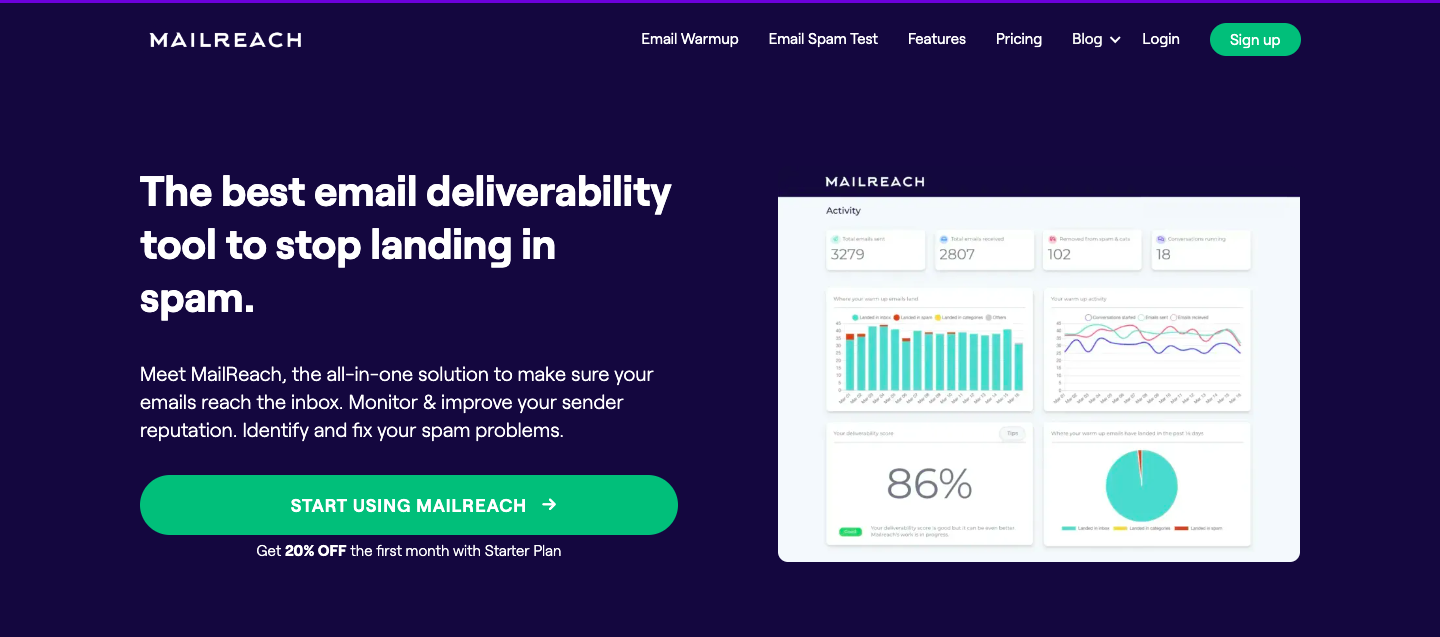
Next on the list is Mailreach. The all-in-one email solution offers various features that ensure your email reaches the inboxes.
Its notable feature, email warmup, works by starting email conversations with thousands of high-reputation inboxes. The emails contain personalized content and are sent in a human, natural sense to build trust and improve your sender's reputation.
Thanks to this email-warming process, your email address gets positive interactions. These interactions boost your email engagement rate and signal to ESPs to deliver your emails to inboxes, and not spam folders.
Aside from the warmup feature, the email software also conducts free spam tests for your email account. This test analyzes your account and provides comprehensive spam reports that show how to avoid spam filters.
The software is compatible with various technologies such as Gmail, Outlook, Zoho, Amazon, Mailgun, and more. Its starter plan costs $25 per email account and per month. Meanwhile, its scale plan costs $19.5 per email account and per month.
Lemwarm
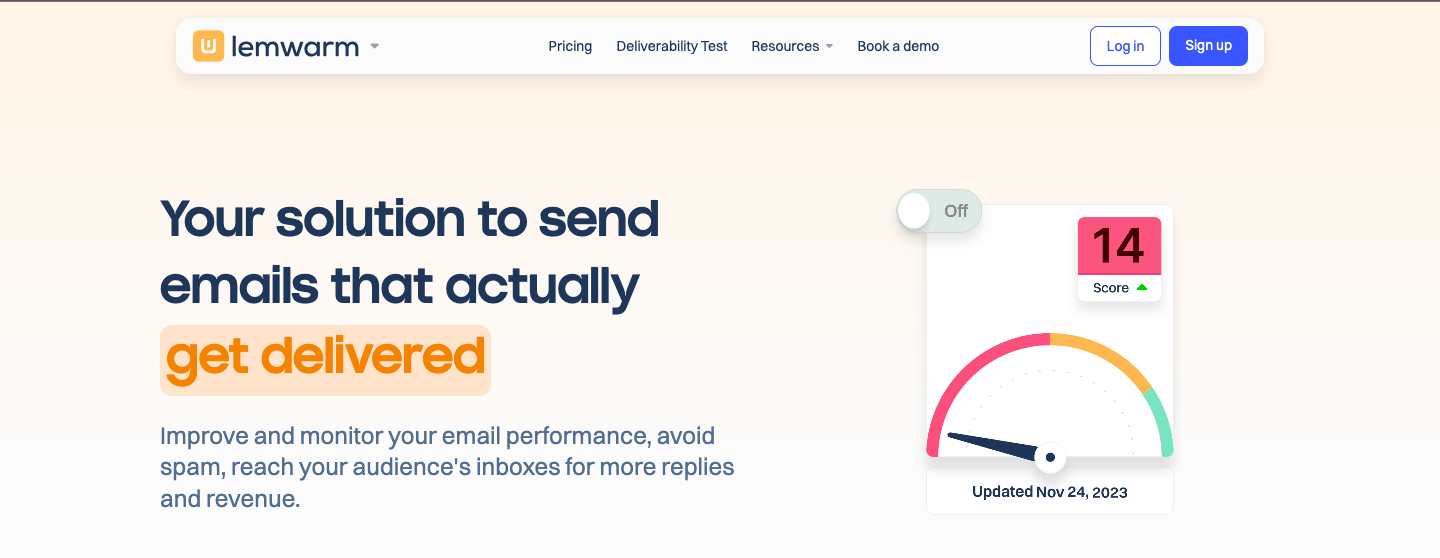
Our final option on the warming-up list is Lemwarm. The warmup and deliverability booster tool also ensures your emails reach your prospects and avoid the spam folder. Its warm-up feature ensures you set up your email account correctly and initiates email conversations with your recipients.
With over 20,000 domains from over 150 countries, Lemwarm automates the process and delivers your personalized email message to your cluster. The deliverability booster tool personalizes the emails in the most natural way to receive custom replies and avoid the spam folder.
Additionally, the tool monitors your deliverability rate, providing you with daily insights about your spending habits, technical setup, and overall campaign performance. Its essential plan costs $29 per month and its smart plan costs $49 per month.
2. Verify your Contact’s Email
Sending emails to inactive email addresses is a sure way to inflate your bounce rate. If this continues to happen, it could affect your sender reputation and land your emails in the spam folders.
Verifying these invalid email addresses means you’re sending emails to real cold prospects. After all, a more engaged small email list is more effective than a large list of unengaged audiences.
But, how do you verify your email list? Here are two tools to verify your contact’s email address.
Prospeo
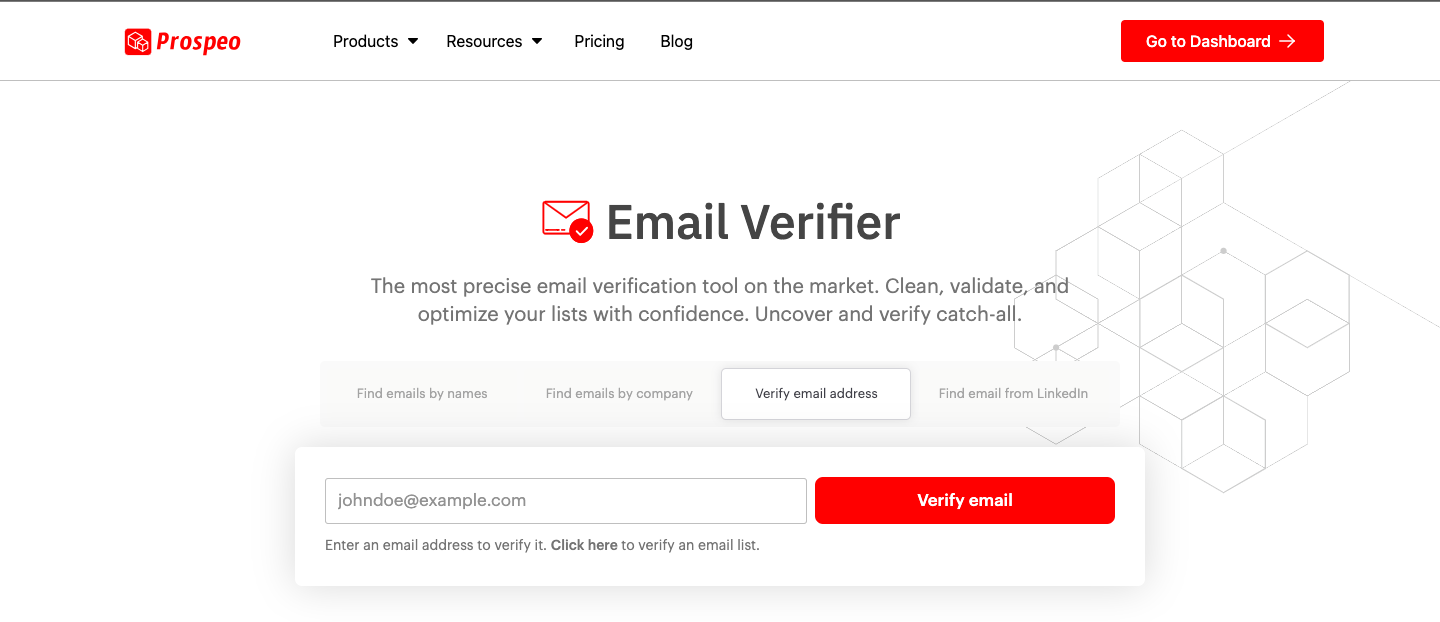
Prospeo is an email verification tool that finds your prospect’s valid email address through their name, LinkedIn profile, or company. It also verifies catch-alls and standard bulk emails to boost your outreach efforts.
This process provides a clean email list for a successful cold email outreach. The email verification tool works by connecting to the email server and performing a series of tests to determine the email address validity.
These tests examine various elements such as proper syntax, SMTP status, DNS records, and MX records through a non-intrusive verification process. With this process, you can reduce your bounce rate effectively and preserve your sender score. The email verification integrates easily with a Chrome browser to make the verification process stress-free.
Although the email verifier is free, it offers a paid plan for $39 per month.
Debounce
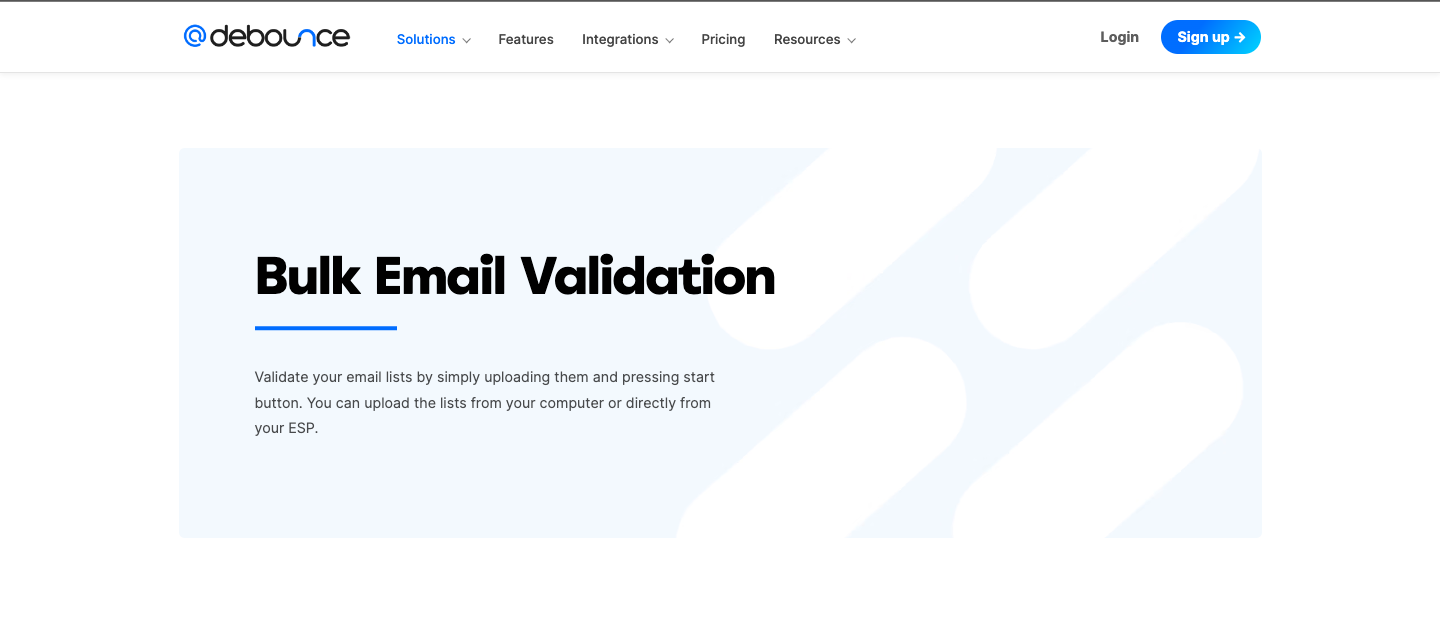
Debounce is also a bulk email validation tool that can clean your list by removing invalid email addresses. All you have to do is upload your list in a CSV or TXT file and then wait for the software to process your list.
The software begins the processing by first identifying all non-functional emails, whether bounce, spam traps, disposable emails, or emails with syntax errors. Once it identifies and removes the incentive emails, it provides a clean list for your email marketing campaigns.
DeBounce integrates with various email providers such as Gmail, Outlook, Yahoo, and more. Its pricing packages vary based on the number of email addresses that require verification. For instance, while a 5,000 email list costs $10, a 100k email list costs $90.
3. Avoid Spam Triggering Words in Your Email Copies
Many email providers use machine learning to identify spam trigger words and identify them as red flags. If an email contains these words, it can land in a spam folder rather than the regular inbox.
A spam word is a word associated with scams, money, manipulative language, overpromising, or any topic that causes unnecessary pressure on the recipient. Some common examples include “earn extra cash,” “accept gift cards,” “best price,” “get rich quick,” and more.
While some email providers set up spam filters to combat this issue, email recipients themselves identify these spam-triggering words, mark them, and send them to the spam folder.
However, you can utilize a spam checker tool to absolve your emails of these trigger words and ensure a successful cold email campaign. Here are two tools that can help.
Folderly
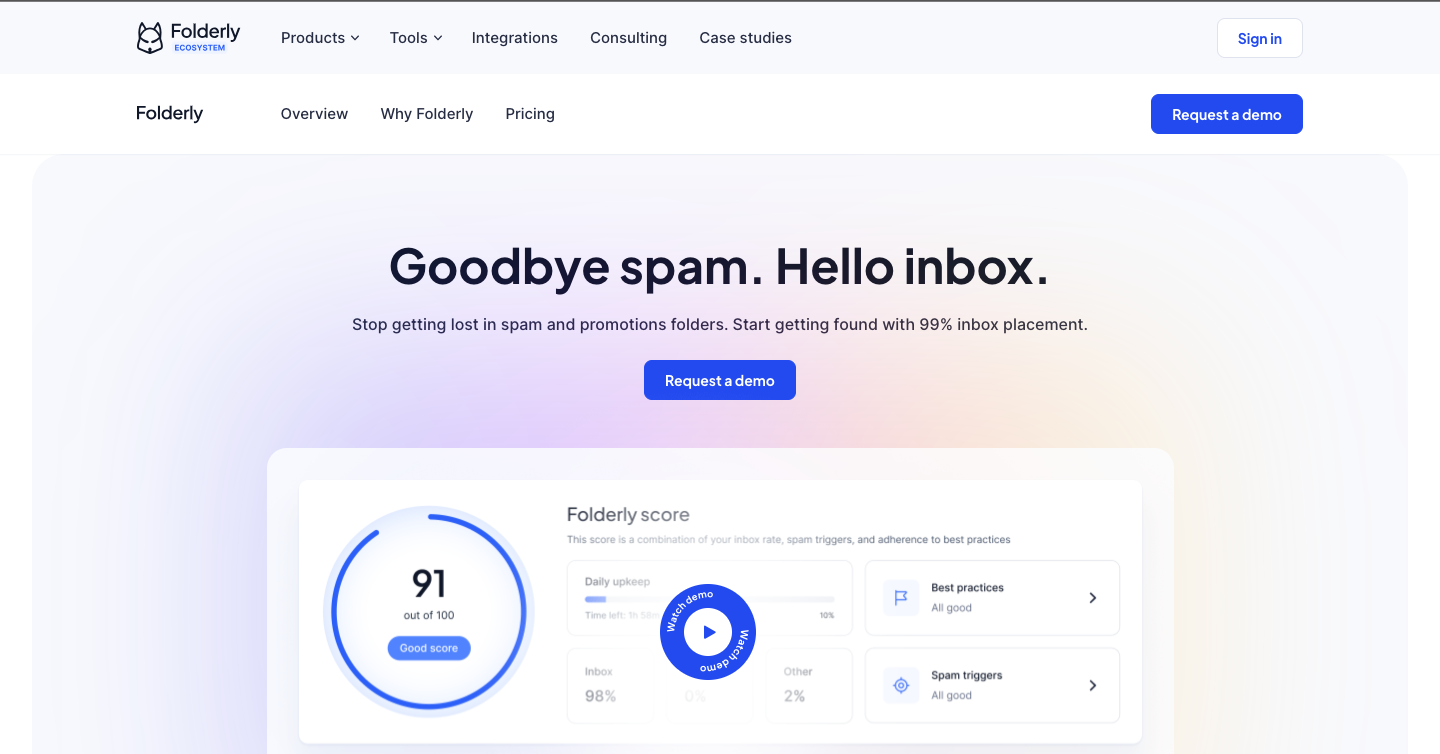
Folderly is an email deliverability tool that ensures your email lands in your recipient’s inbox.
Its notable feature, spam words checker, reviews your email content to identify and remove spam-triggering words that could land your emails in the junk folder.
Plus, it tracks where your email lands to increase the effectiveness of your cold email campaigns. The tool integrates via API and SMTP with email service providers such as Gmail, Outlook, Amazon, SendPulse, Elastic, Rackspace, and more.
Its monthly pricing plan varies by the number of mailboxes. For instance, its pricing package for 1-9 mailboxes costs $120 per month, while that of 25-99 mailboxes costs $70 per month.
Mailmeteor
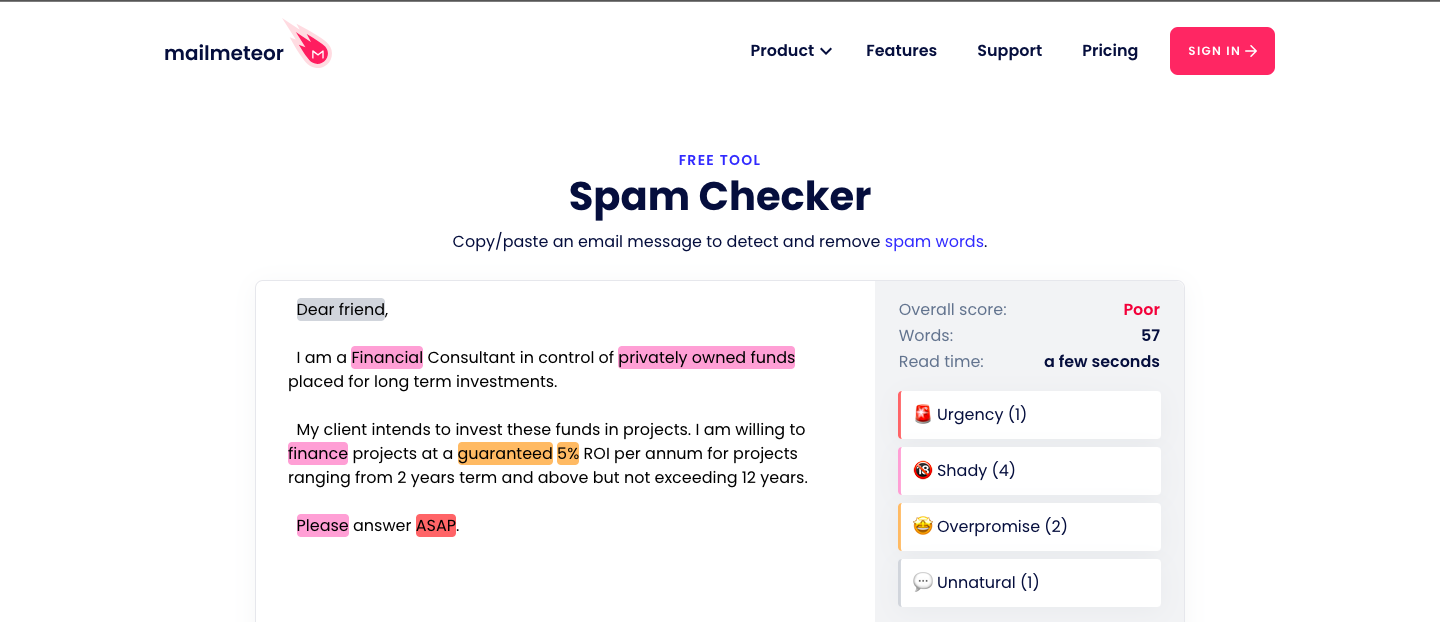
Mailmeteor is an email marketing platform that ensures your emails avoid spam filters. Its free spam checker tool identifies and removes triggering words to make sure your emails land in the right inboxes.
It highlights any spam words that look unnatural or shady and recommends suggestions (synonyms or rephrasing words) to avoid spam filters. All you have to do is copy and paste your email into the checker tool and implement its suggestions.
Then, it provides a score that shows you can send your emails to multiple inboxes. The email marketing platform offers a free plan and three paid versions for its service.
The plans include:
- Premium plan for $9.99 per month
- Pro plan for $24.99 per month
- Business plan for $49.99 per month.
4. Monitor your Domain Email Deliverability
When your email makes it to an inbox, your recipient is more likely to open, engage, and perform the desired action. On the other hand, if things go south and your email ends up in the junk folders, it wastes your outreach efforts.
This is why it’s essential to monitor your email deliverability rate. It enables you to avoid spam filters, make adjustments, and maximize your ROI. Here is an example of an email software you can use to monitor your deliverability rate.
MXToolbox
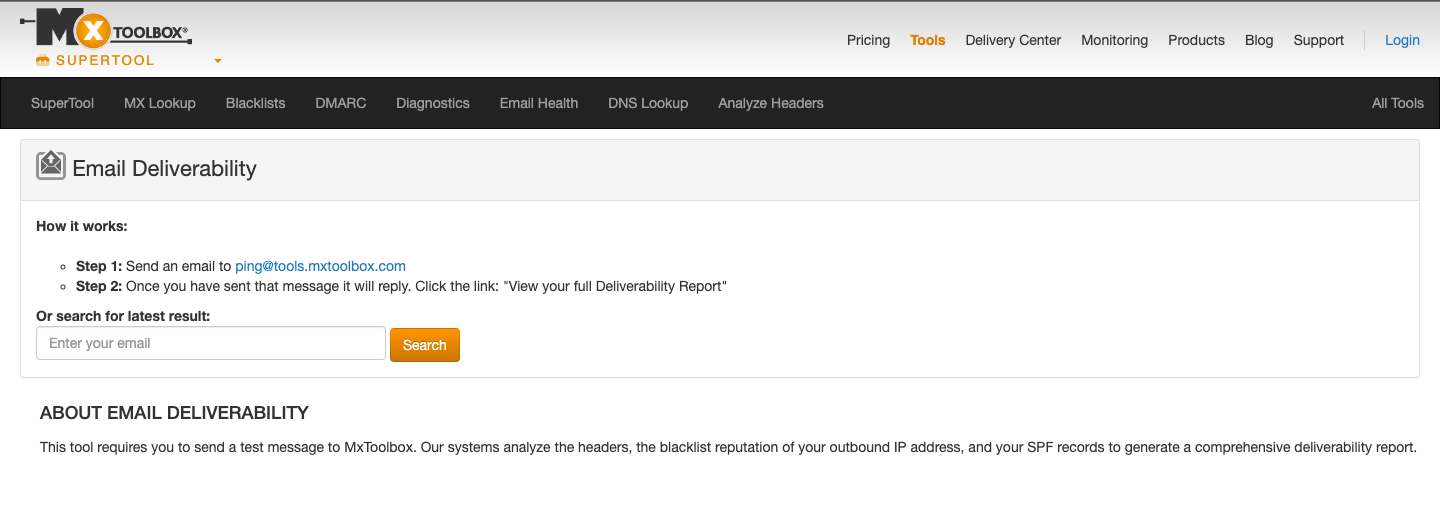
MXToolbox is your go-to software for ensuring email deliverability. The tool requires you to send an email to a specified email address which analyzes and delivers a deliverability report.
MX Toolbox also runs various forms of checks to scout for any email delivery problem. It runs a blacklist, DNS, or DMARC check and provides a detailed report about your deliverability issue.
All you need to do is enter the domain name in its search bar to run the analysis. Thanks to this report, you can identify deliverability problems and implement recommended solutions for a successful cold email campaign.
5. Utilize a Sales Engagement Platform with a Warmup Feature
As mentioned earlier, warming up your mailboxes can prevent your emails from being marked as spam. Email warming occurs when you send emails back and forth to a recipient to improve your engagement rate.
If your recipient opens, replies, or marks your emails as important, it serves as a good sign for mailbox providers to send your cold emails into the primary inbox and not the spam folder.
Many sales engagement platforms have a warm-up feature to make your cold email campaigns successful. Here are two popular tools you can use.
Smartlead
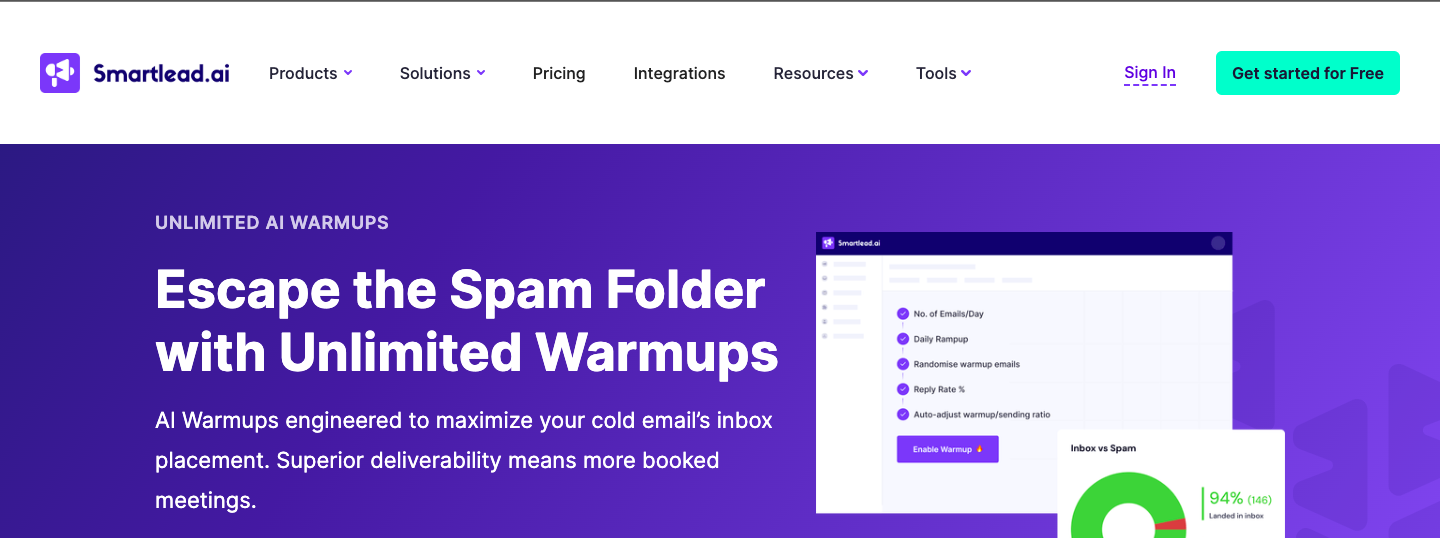
Smartlead is a cold email outreach tool that performs unlimited warmups for your email campaigns. The tool’s warmup infrastructure involves an automated process that gradually increases the number of emails sent from a new email account.
With just three clicks, you can send your cold emails to multiple recipients. The cold email outreach tool also emulates a human-like sending behavior and employs AI conversations to ensure high deliverability and avoid spam filters.
With Smartlead, you can warm up multiple email accounts simultaneously to scale your outreach efforts. It can also move your emails from the spam folder into the inbox. It provides analytics with which you can track progress.
Smartlead’s pricing plan includes:
- Basic plan for $39 per month
- Pro plan for $49 per month
- Custom pricing starts at $174 per month.
Woodpecker
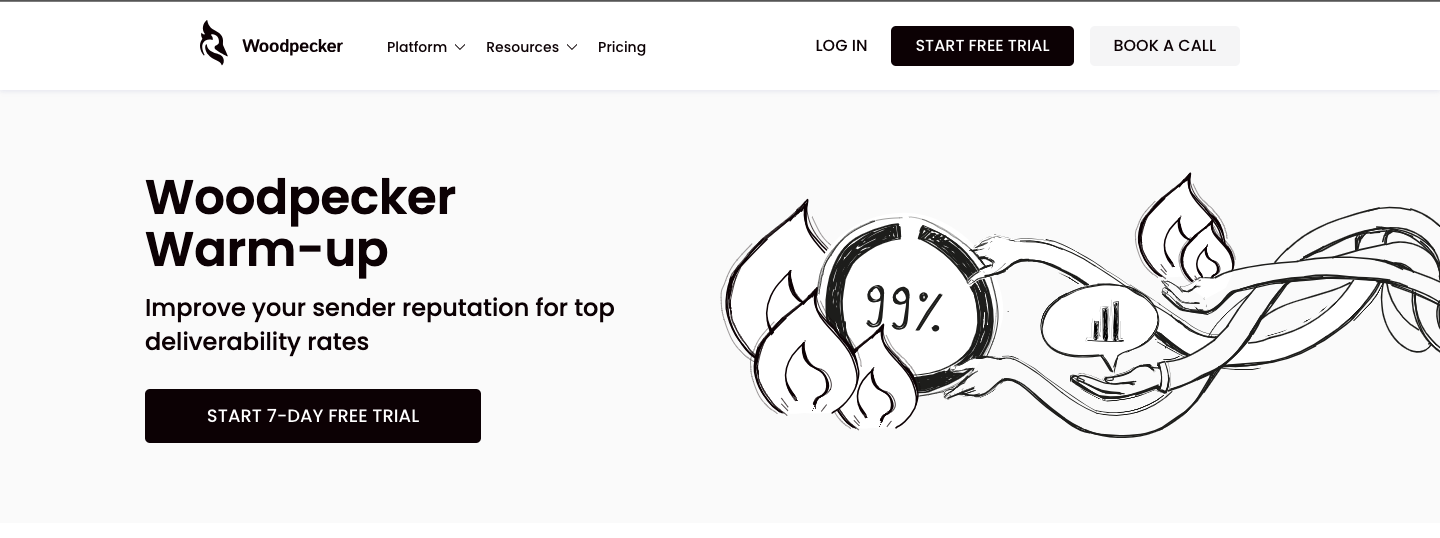
Woodpecker is another cold email software designed with a warm-up feature that ensures deliverability and improves your sender's reputation.
Thanks to its AI algorithm, it warms up your email account using real conversations to interact with your leads. The warmup feature works in the background while you focus on making sales.
Besides, it can move your cold emails to the primary inbox if it lands in the spam folder. This increases the chance of opening your emails, engaging, and receiving real replies from real accounts.
Woodpecker also conducts email list verification to check for invalid email addresses that can mess up your results. Its deliverability monitor is another incredible feature that detects deliverability issues and reacts accordingly to ensure a successful campaign.
Woodpecker offers its cold email services for $29 per month. However, its custom price requires you to get a quote.
Tips to Prevent Your Cold Emails From Going to Spam
Here are five tips that can further prevent your cold emails from going to spam.
Send Your Cold Emails from Google Workspace, Office 365, or Zoho Inboxes
The email service providers (ESP) can determine whether your email lands in your recipient’s inboxes or not. According to research, Google Workspace (Gmail), Office 365 (Outlook), and Zoho remain the best options for your cold outreach process.
These ESPs have better reputation and feature email authentication methods such as Sender Policy Framework (SPF) and DomainKeys Identified Mail (DKIM). Hence, using these ESPs means your email can be trusted and increases its likelihood of being accepted by Internet service providers (ISPs).
Other email service providers that don’t have this reputation often result in a lower email deliverability rate. And if your emails don’t get delivered to your recipient’s primary inbox, they go into spam and increase the chance of getting your domain spoofed.
Personalize Your Emails
If you want your message to stand out from the other 100 emails in your prospect’s inbox, you should send personalized emails. Take your time to understand your recipients. Address them by their name, mention specific details relating to their interests or industry, and demonstrate how you can help resolve the issue they’re facing.
Implementing this practice helps to establish a personal connection with your audience, instill trust, and increase your engagement rate. Plus, they reduce the chances of being blocked by your prospects.
Never Send More Than 150 Inboxes From a Domain Per Day
If you’re into cold outreach, this is a crucial rule to follow. Email service providers like Google and Outlook keep track of the number of email addresses sent in a day.
As a human, we all know it’s impossible to send 3,000 marketing emails daily. There is a limit to what you can send in a day.
Email service providers monitor the emails coming in and going out of the mail server. They want to ensure that their users aren’t spamming other people or receiving spam.
So, if your sending volume is too high, your email service provider will notice your actions.
If it continues, they can send those emails into the spam folder.
But if you can reduce your sending volume to less than 150 emails daily, it makes you appear more human to your ESPs and can help you avoid spam filters.
Avoid Sending all Emails at Once
A reputable email service provider always considers the human factor. As we all know, you can’t send thousands of emails at once within a second.
That will make you appear robotic to your ESP and trigger spam filters. However, if you spread your sending rate over the hours, it could help your emails land in the primary inbox and result in high open rates.
On top of that, you must also have a linear activity to ensure email deliverability. Your sending rate must be constant. If you don’t send your cold emails within two days but you send 200 emails the next day, skip the following day, and send again, it could affect your engagement rate.
Sending cold emails on a linear cycle results in constant positive engagement that builds a strong sender reputation in the long run.
Test your Email Deliverability Regularly
Another way to avoid the spam folder is to test your email deliverability. Some tools conduct email spam tests to measure your spam score and figure out where your emails land.
This test involves sending cold emails to a specific number of inboxes. Then, the testing software analyzes the emails and runs a list of checks on various elements such as blacklists, spam words, DNS records, links, tracking, and more.
With this analysis, they can provide a comprehensive report about your email deliverability and offer measures on how to improve it. By conducting this test regularly, you can ensure that your emails get delivered to your recipient’s inbox.
Hire ColdIQ to Avoid the Spam Folder for Your Cold Emails
If your cold emails end up as spam, there is a huge chance you’re not reaching out to your prospects. It only worsens when you don’t know how to get past the spam filters, making you lose potential revenue.
The good news is, you don’t have to figure out the solution all by yourself. With ColdIQ’s sales prospecting service, we can handle all your outreach efforts. Our sales experts implement unique approaches that send cold emails directly to your recipient’s inbox, not the spam folder.
Book a call with us today to get started.
FAQ
To protect your sender reputation, sending no more than 100-150 emails daily per domain is advisable. Higher volumes often trigger spam filters and may harm domain credibility over time. Start low and gradually increase while monitoring results.
High engagement rates, like opens and replies, signal to email providers that your emails are wanted. Poor engagement can cause your messages to be marked as spam or blocked automatically. Encourage genuine responses to boost deliverability.
What role does email authentication play beyond SPF, DKIM, and DMARC?
How can I test if my emails are landing in spam before full campaigns?
Let's Get Started!
Schedule a 30-minute call with ColdIQ leadership to learn how our outbound strategy and sales tools help generate qualified leads and close deals.
.avif)
.svg)